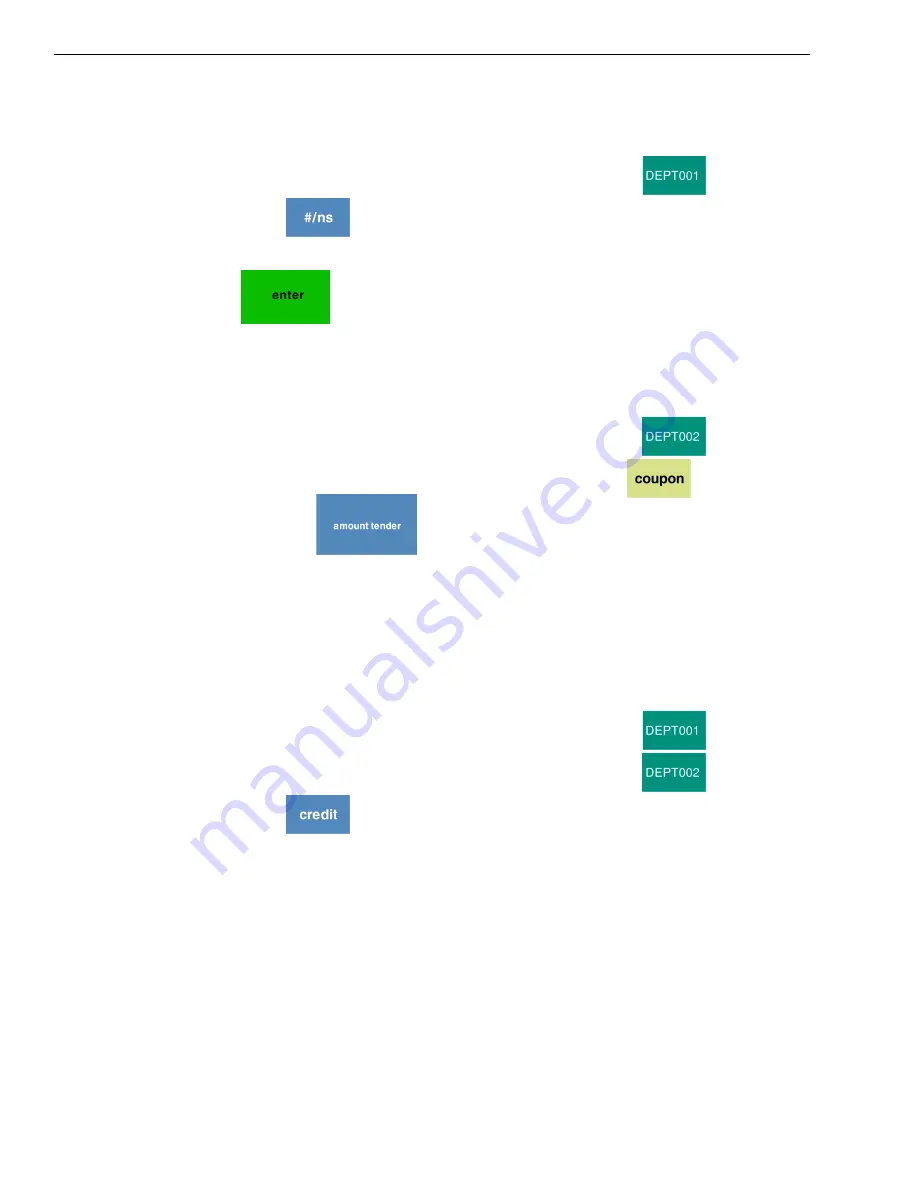
Chapter 12 Examples
109
TS4240 User’s Guide
Using Manual Messages
Example 10:
Enter an item for $4.99 for Department 1. Manually enter the
cooking message “No tomato”.
1
Using the Number keys, press
499
, and then press
.
2
Press .
3
Using the Alpha screen, enter the message
no tomato
, and press
.
Coupon Discount Sale
Example 11:
Ring up a $1.00 item and then apply a 20% (.20) off coupon.
To ring a coupon discount sale
1
Using the Number keys, press
100
, and then press
.
2
Using the Number keys, press
20
and then press
.
3
Press the
key.
Sales tax is charged on the amount after the coupon is deducted. For
more complex coupons, see Customer Service for help.
Credit Sale
Example 12:
Ring up a $1.00 item in Department 1 and $2.00 in Department 2
and finalize the sale with the Credit key.
To ring a credit sale
1
Using the Number keys, press
100
, and then press
.
2
Using the Number keys, press
200
, and then press
.
3
Press .
Note
You do not have to enter an amount before pressing either of the credit keys
unless you set the Compulsory Declaration to On.
















































