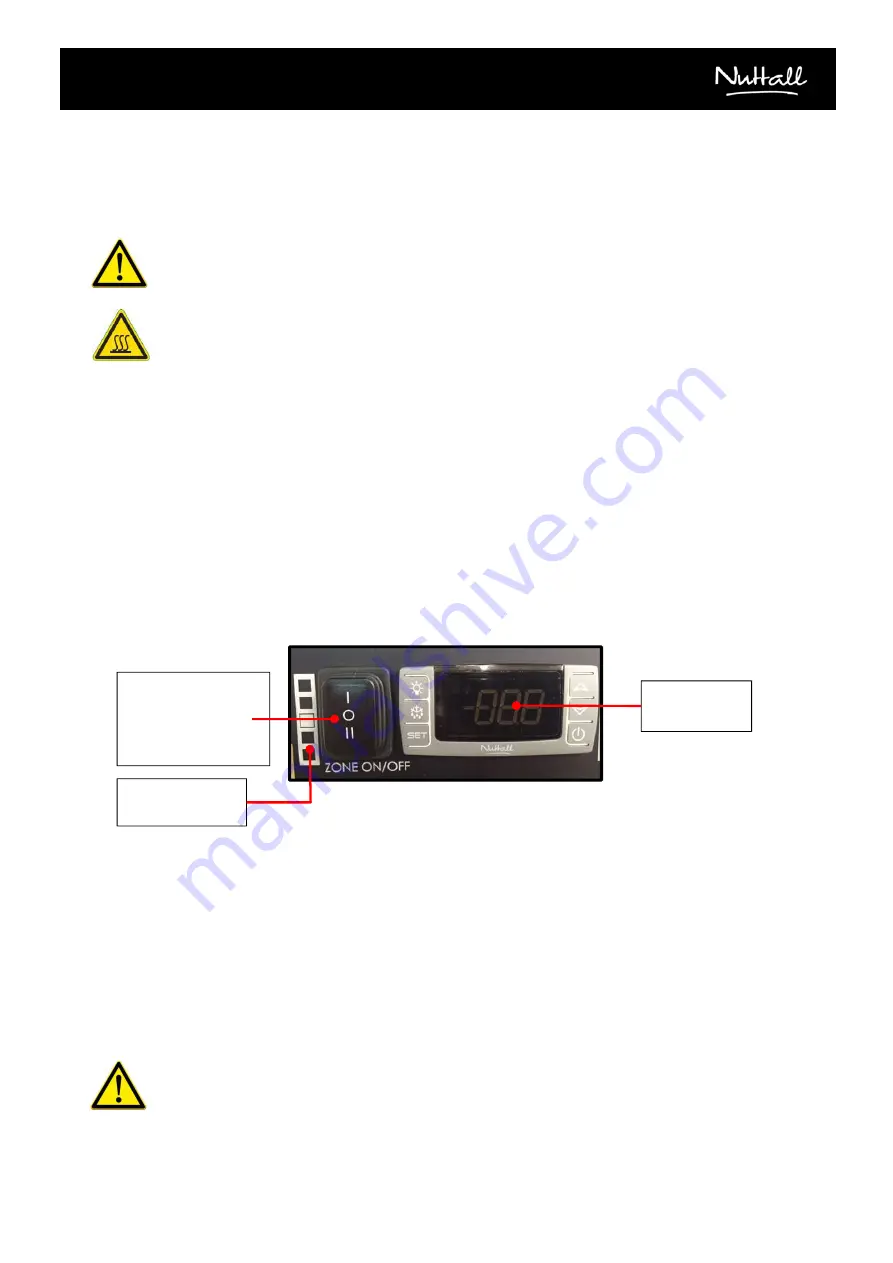
OPERATION MANUAL
IBS 40002206
Page | 17
V1 (January 2017)
Combination (FXZNC Models) – Selecting Heat Source & Zones On
Individual Zone/Tiers
WARNING
The operation of this equipment must be carried out by trained and competent
personnel only.
CAUTION
The surface of the hot zones will become hot, reaching temperatures above 158 °F.
The Flexeserve® FXZNC combination models are provided with alternative methods of heating; air blast or
warming plate. The user can select either means of heating.
The models are supplied with one set of controls for each heated zone (shelf). The controls are located
behind the valance panel at the base of the equipment.
Ensure the equipment is empty and clean prior to switch on. Check the equipment is connected to a power
socket.
Before switching on the equipment, it is the operator’s responsibility to visually inspect the equipment to
ensure that there is no damage that may compromise safety.
Switch on the zone power switch and the display will illuminate. The display will show the ambient
temperature. When hot air or hot shelf are selected, the equipment will begin to rise and establish the
temperature set-point automatically, generally 185 °F.
Where multiple hot zones are required, select and set the appropriate Zone power switches to on
separately.
The hot zones should be left empty without interference and may take up to 60 minutes to reach operating
temperature. No products should enter the display area until it has reached the correct operating
temperature.
Do NOT place unpacked food products directly on to the hot plate(s).
Zone Power switch
I: Air only
O: OFF
II: Warming plate
Zone Indicator
(e.g. Zone 3)
Programmer
display


























