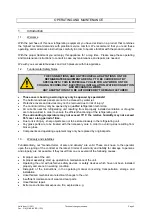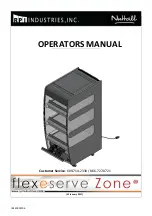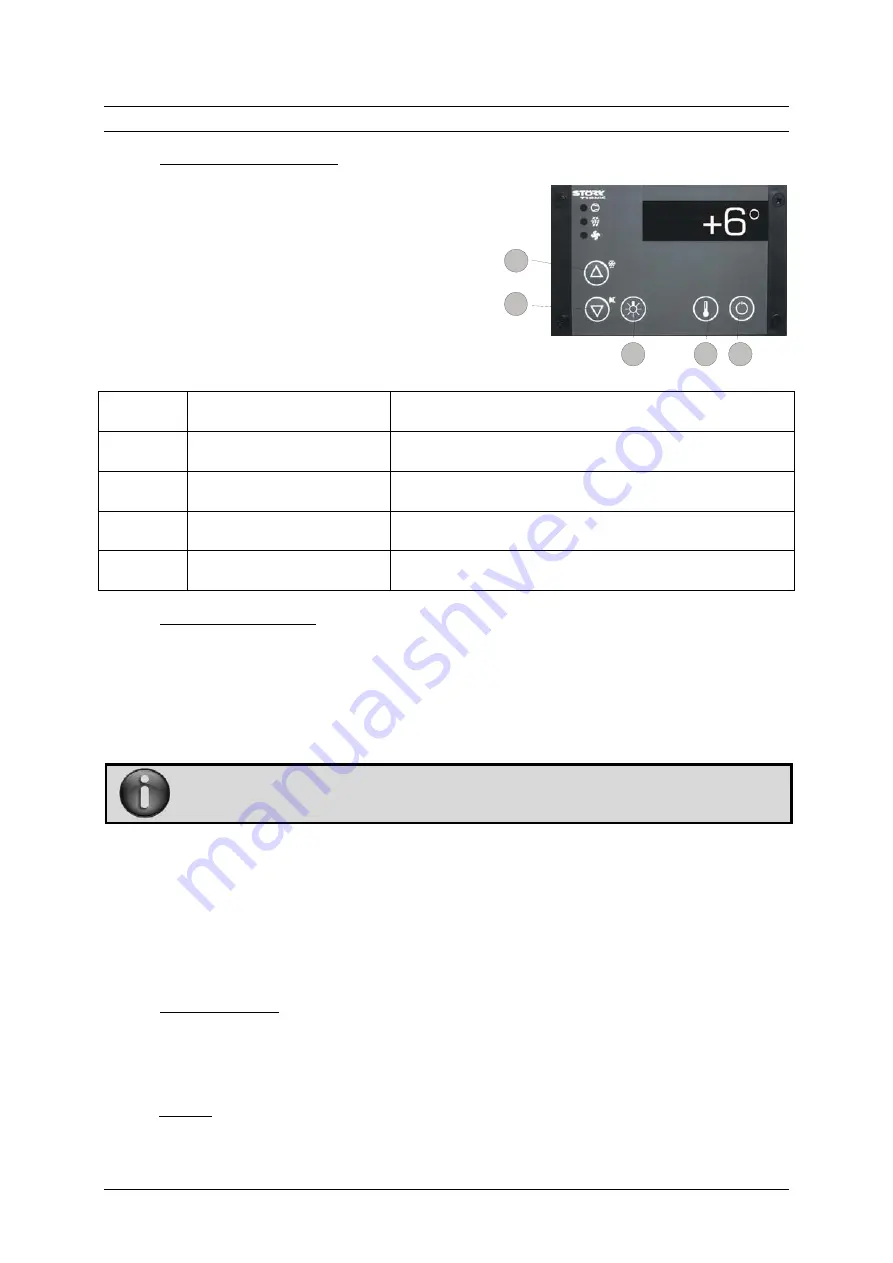
Valid from: 11/2011
Technical changes reserved
Page 5
Doc.: OM_VIAS & VICD (10D)
6.
Fundamental operating notes
6.1.
Switching on the appliance
The Display case is switched on and off by pressing the
STANDBY button (5).
1
2
3
4
5
Above the buttons there is a digital display of the cooling
regulator. This field shows the medium temperature and
any errors.
Before filling the display cases with food, please wait
until the desired temperature has been reached.
Button 1
UP - button
Defrosting can be started any time by pressing the UP-
button for 3 seconds
Button 2
DOWN - button
The DOWN button, among other functions, can
acknowledge an alarm
Button 3
LIGHTING
Switch for lighting
Button 4
SET - button
While SET button is pressed, the setpoint is indicated
Button 5
STANBY - button
With this button the controller is switched to standby
mode. Pressing the button a second time, restarts the unit
6.2.
Setting the temperature
The interior temperature is regulated by an electric temperature regulator. This is located underneath
the refrigerated well and is easily accessible.
On the service side the refrigerated display case is set at a temperature of 39°F. Your desired
temperature can be set by holding down the SET button (4) and simultaneously pressing UP - button
(1) for higher temperatures or DOWN - button (2) for lower temperatures.
THE DESIRED VALUE CAN ONLY BE SET WITHIN A CERTAIN RANGE
IN ORDER TO PREVENT ANY OPERATING ERRORS.
After resetting the temperature some time needs to pass before the desired temperature has been
achieved. Please check the interior temperature a few hours afterwards with an exact thermometer
and reset the thermostat if needed.
Depending on the surrounding temperature and humidity, the interior temperature is not to be set too
low as this could lead to icing on exposed areas of the cooling element. This will interfere with the
cooling performance and with the continuous defrosting which has been set by your specialized dealer
for a certain interval.
6.3.
Manual defrosting
Defrosting can be started any time by pressing the UP - button for 3 seconds. During the process of
defrosting the respective LED is illuminated. The LED flashes if defrosting is requested, but may not
be started yet due to interlock conditions.
6.4.
Lighting
Lighting of the Display case is connected to the control unit and is then switched on and off by
pressing button (3).