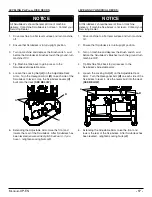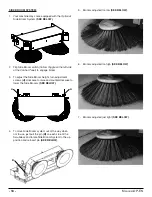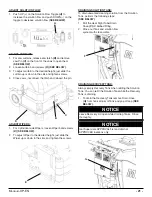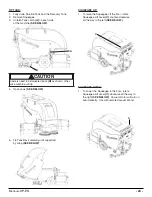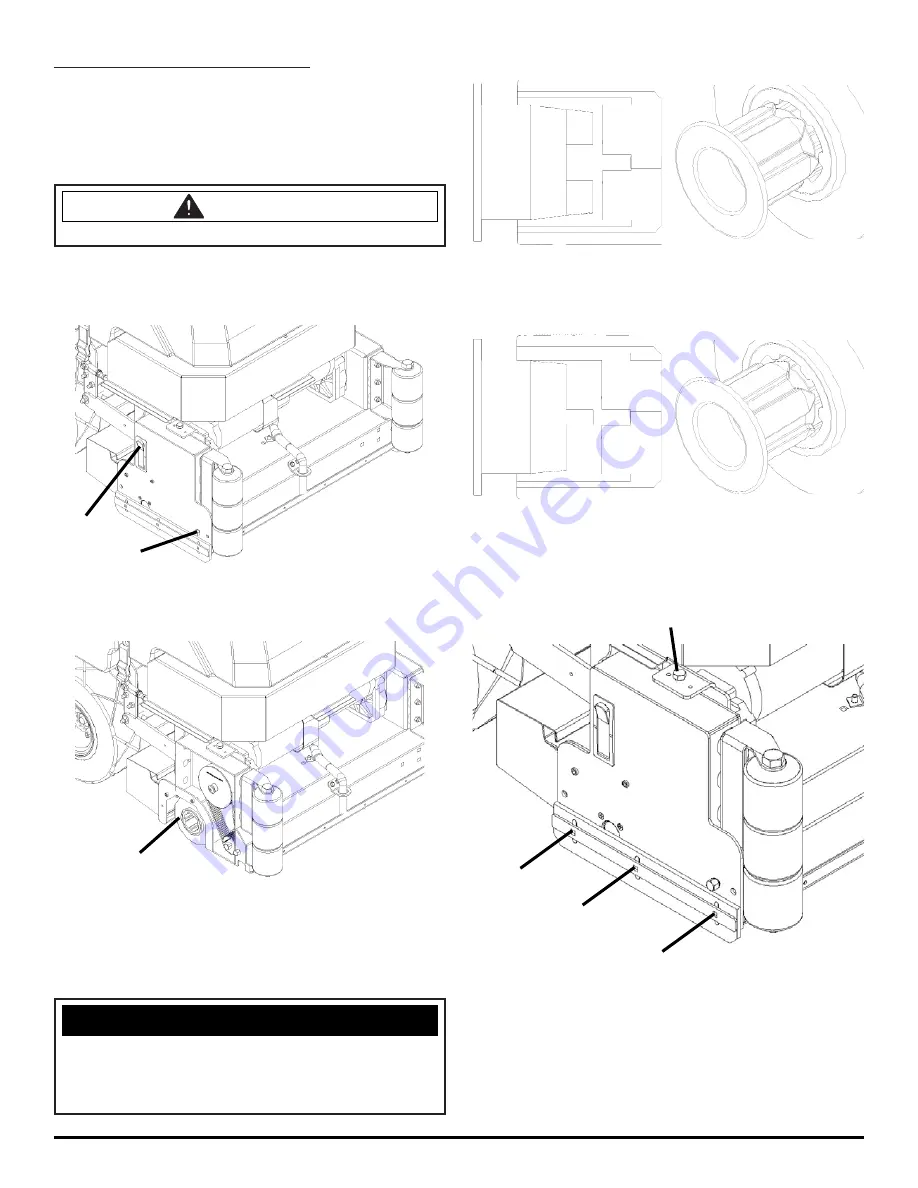
M
AGNUM
-OP-EN
- 15 -
INSTALLING CYLINDRICAL BRUSH:
1. Turn on machine power.
2. Raise the Scrubdeck by depressing the Brush switch
to the up and
OFF
position and turn machine power
back off. Remove Key.
CAUTION
Disconnect the batteries.
3. Remove side access door on each side of the Scrub-
deck by depressing latch
(A)
and unscrewing the
Thumb Screw
(B)
(SEE BELOW)
.
4. Slide
Brush
(C)
into brush area and engage onto the
Brush Driver on the opposite side
(SEE BELOW)
.
5. When Brushes are engaged, replace the side access
door.
6. Lift up on the Wipers fi rst to close the side door and
then depress the latch until the door is secured.
NOTICE
If the Brushes are not fully engaged with the Drivers,
the Brushes will be damaged. Do
NOT
force the access
door back on. This usually indicates improper Brush
installation.
7. Brush drivers shown misaligned
(SEE BELOW)
.
8. Brush driver shown properly aligned
(SEE BELOW)
.
9. To adjust the tension of the belts, turn adjustment
screw
(D)
clockwise to tighten and counterclockwise to
loosen
(SEE BELOW)
.
10. To adjust the height of the Wipers, loosen the 3 screws
(E)
and slide Wiper Blades up or down in the slots
(SEE BELOW)
.
A
B
C
OLD STYLE DRIVER
NEW STYLE DRIVER
OLD STYLE DRIVER
NEW STYLE DRIVER
D
E
E
E