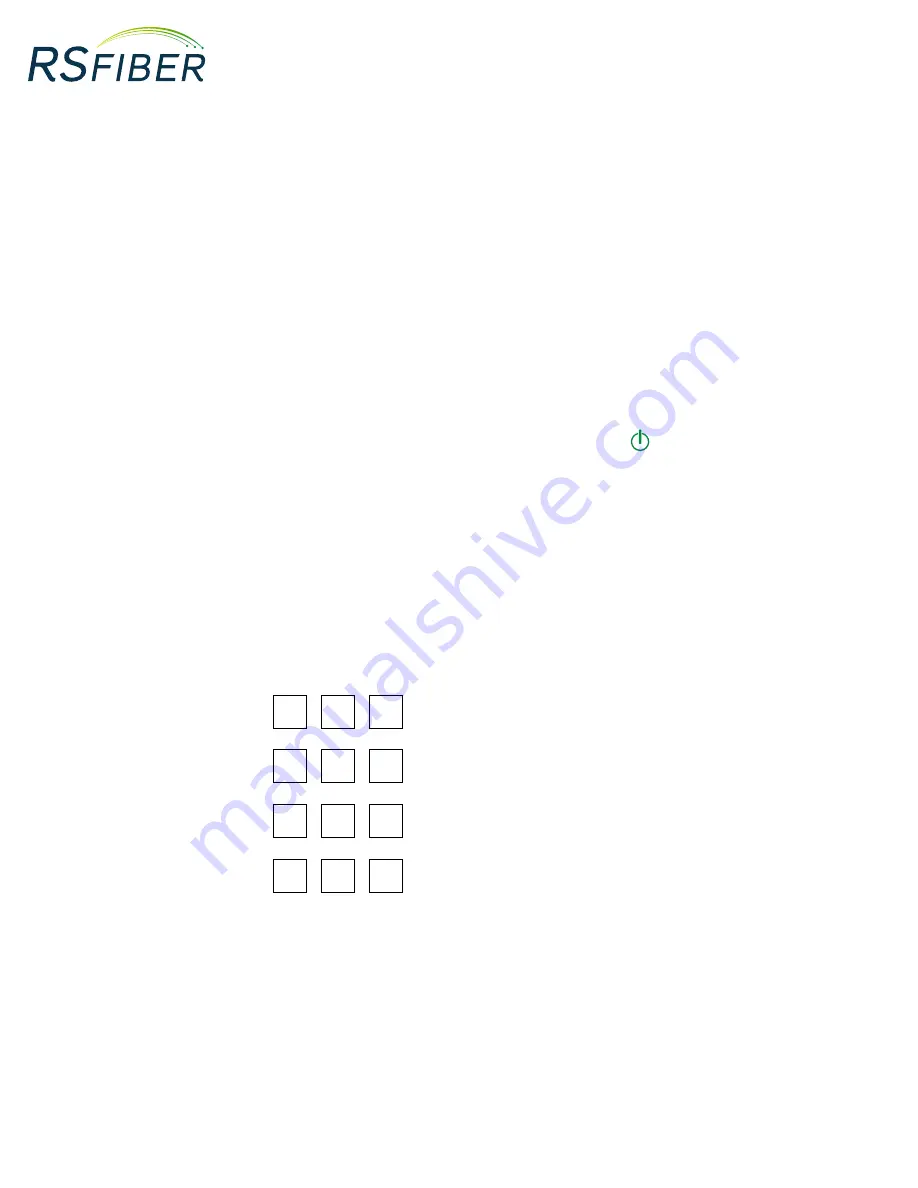
RS Fiber Video Service Remote and Codes
10
There Are Two Ways You Can Program Your Remote:
• Program your remote using the Pre-Programmed 3-Digit Code Method.
• Program your remote using the Auto-Search Method.
The Pre-Programmed Code Method allows you to setup all the buttons at once by entering 3-digit code numbers that correspond to a particular
Component’s manufacturer/brand, so it’s the fastest and easiest of the two methods. (Code Tables follow these instructions.)
The Auto-Search Method scans through all the codes in the remote control, one at a time.
- This pertains to all programming steps. When you are in setup mode, a component LED will light for 30 seconds. If you do not press a button within 30 seconds, the
LED light will turn off and exit setup mode and you will need to start over.
Pre-Programmed 3-Digit Code Method Instructions:
1. Turn on the component you want to program (TV, VCR, DVD or AUX).
2. Press the
COMPONENT
(
TV
,
VCR
,
DVD
or
AUX
) button to be programmed and press the
OK/SEL
button simultaneously for 3 seconds.
The component LED light will turn on for 30 seconds indicating the unit is ready to be programmed.
3. Point the remote control toward the component and enter the 3-digit code number as signed to your brand
4. After you’ve entered the correct code number and the component has turned off, press the
POWER
button to turn the component back on.
Now it is time to test the
VOL+
,
VOL-
and
MUTE
buttons for the TV (or
PLAY
>
and
STOP
n
buttons for VCR and DVD) to make sure they
all work. If any of the functions do not work as they should, repeat from Step 3 using the next 3-digit code number listed for that brand until you
find the best component code.
- If the 3-digit code number you just entered is correct, the component will turn off. If it did not turn off, continue entering code numbers listed for that brand until the
component turns off.
Once you have found the correct 3-digit code, save it by pressing the same
COMPONENT
(
TV
,
VCR
,
DVD
or
AUX
) button one more time. The
component LED light will blink twice to confirm that the code was successfully stored. Now, program the rest of your components by repeating Steps
1-5.
Record Your Component Set-up Codes:
TV Set-Up Code Number
VCR Set-Up Code Number
DVD Set-Up Code Number
AUX Set-Up Code Number
- If the Pre-Programmed Method did not work, or if the “Code Tables” do not list your component brand, use the Auto-Search Method following these instructions.











































