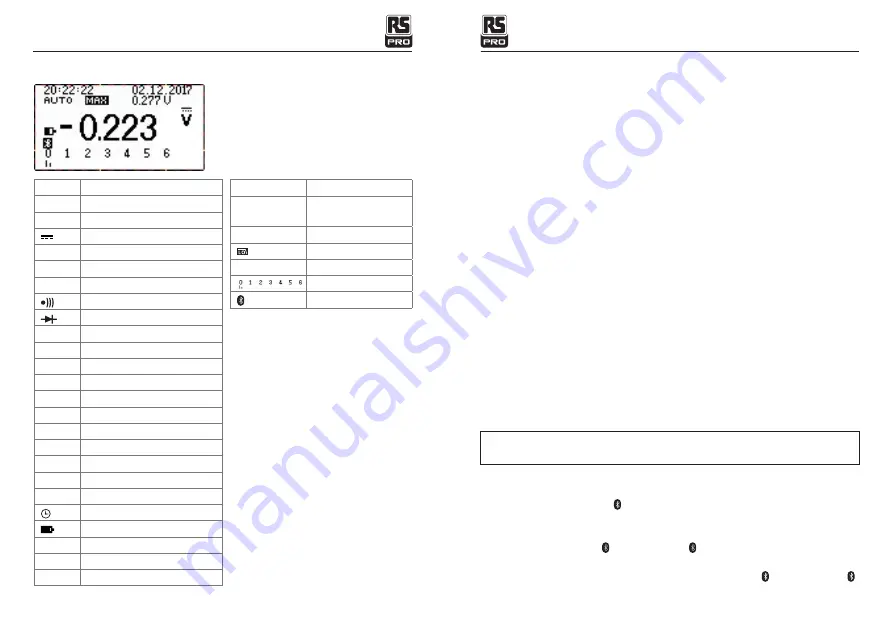
5
6
Symbols Used on LCD display
V
Volts
A
Amperes
~
Alternating voltage and current
Direct voltage and current
~/=
Alte Direct voltage
-
Minus sign
Ω
Ohms
Continuity
Diode test
F
Farads (capacitance)
Hz
Hertz (frequency)
%
Percent (duty ratio)
°F
Degrees Fahrenheit
°C
Degrees Centigrade
n
nano (10
-9
)
µ
micro (10
-6
)
m
milli (10
-3
)
k
kilo (10
3
)
M
mega (10
6
)
OL
Overload
Auto Power Off
Battery Indicator
LOG M
Manual data Memory
LOG A
Automatic data Memory
AUTO
Autoranging
HOLD
Display hold
MAX/
MIN/AVG
Maximum/Minimum/
Average
Lo Z
Low impedance test
Low pass filter
REL
Relative
Bargraph display
Bluetooth
Professional True RMS Digital Multimeter/ English
RANGE/- button
The Autorange mode automatically selects the proper range for the measurement being made
and is generally the best mode for most applications. For measurement situations requiring
that a range be manually selected, perform the following:
1. Momentarily press the RANGE button. The “AUTO” indicator will no longer be shown on
the LCD display.
2. Momentarily press the RANGE button to step through the available ranges until the desired
range is selected.
3. To exit the Manual Ranging mode, press and hold the RANGE button until the “AUTO”
indicator reappears.
The Autorange mode automatically selects the proper range for the measurement being made
and is generally the best mode for most applications. For measurement situations requiring
that a range be manually selected, perform the following:
1. Momentarily press the RANGE/- button. The “AUTO” indicator will no longer be shown on
the LCD display.
2. Momentarily press the RANGE/- button to step through the available ranges until the
desired range is selected.
3. To exit the Manual Ranging mode, press and hold the RANGE/- button until the “AUTO”
indicator reappears.
4. “-” reduce value .
5. IN the data logger mode, press the RANGE/- button, the time interval of the automatic
storage record is reduced
6. In time and date settings, press the RANGE button, the number of flickering will be
reduced.
NOTE
: The range botton does not work on Frequency, Duty Cycle, Continuity, Diode test
and Temperature.
MODE/Bluetooth Button
Momentarily press the MODE
button to select AC or DC, Frequency or Duty Cycle,
Resistance, Continuity or Diode Test and °C or °F.
Bluetooth allows readings to be displayed and stored on mobile devices. To activate Bluetooth
, press and hold the MODE
button until the “ ” symbol appears on the LCD display.
Bluetooth should be disabled when not connected to a mobile device in order to conserve
battery power. To turn off Bluetooth, press and hold the MODE
button until the “ ”
symbol no longer appears on the display.
Professional True RMS Digital Multimeter/ English
Summary of Contents for 204-8305
Page 48: ......





































