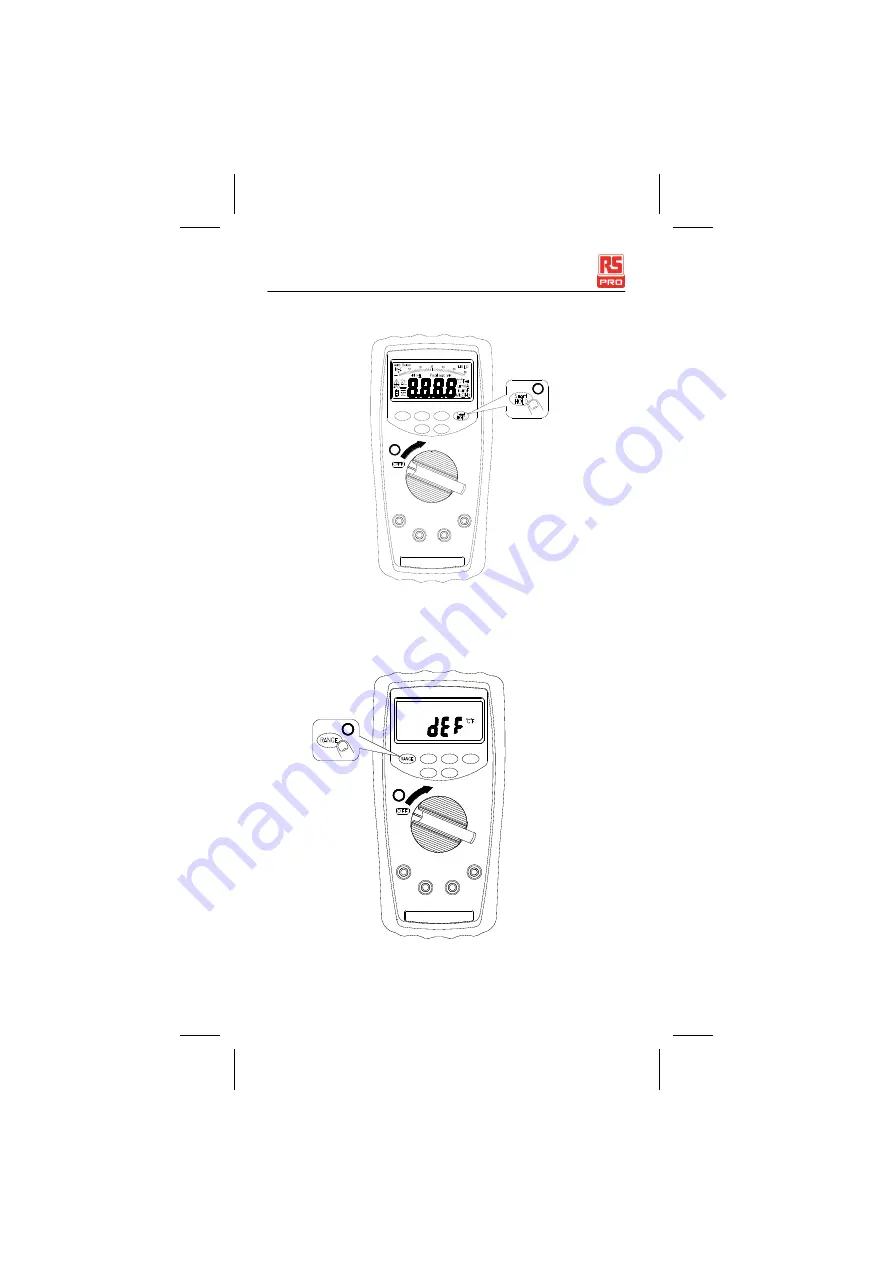
IDM 98IV
&
99IV / EN
13
Testing the LCD Display
Rotate the switch to the “OFF” position, Press and hold down
the "SmartHOLD" button and turn the meter on.
Default Temperature Units (for
99IV
only)
2
1
2
1
2
1
Rotate the switch to the “OFF” position, Press and hold down
the "RANGE" button and turn the meter on.










































