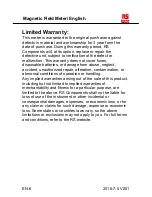Magnetic Field Meter/
English
2016-7-5/ V001
EN-5
Range
The LCD displays “OL” on the left highest position indicates
overload reading. Press to select a higher range and
repeat the measurement.
MAX
To retain the maximum value, press and the reading
value displayed on the LCD will keep updating to the
maximum value.
Data Hold
Freezes the reading present on the LCD at the moment
when is pressed. Press again to disable data
hold.
Battery Replacement:
The meter is powered by 9V battery x 1pc.
Use the following procedure to replace the battery:
1. Replace battery immediately when the LCD
displays .
2. Turn the meter off and remove the battery cover.
3. Replace with the new battery; take care to note the
correct polarity.
4. Re-install the battery cover.