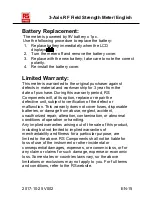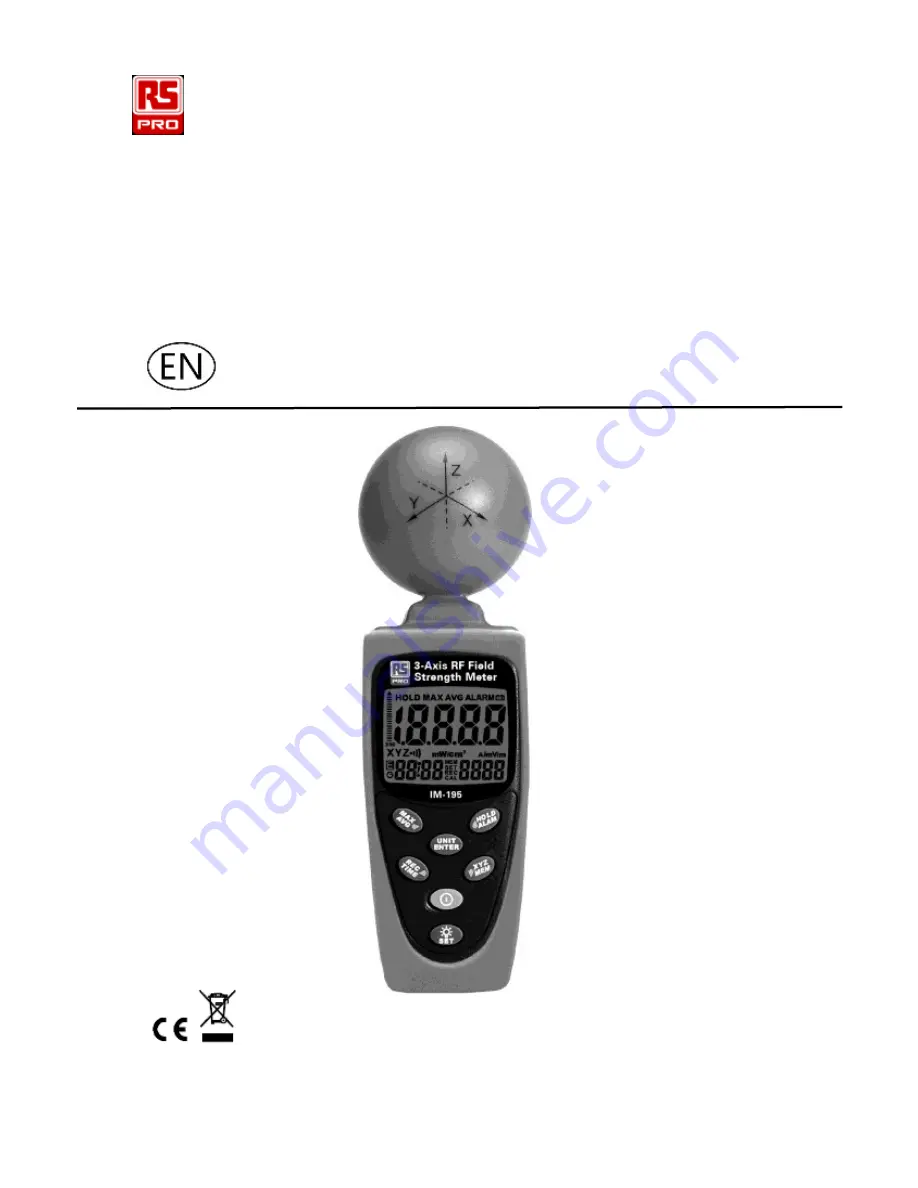Reviews:
No comments
Related manuals for IM-195

6530
Brand: Magtrol Pages: 83

PLEM 50 A1
Brand: Parkside Pages: 114

MT401
Brand: OBDPROG Pages: 8

MP9500
Brand: Kawai Pages: 64

MR170
Brand: Kawai Pages: 28

MR370
Brand: Kawai Pages: 28

Alcotest 7000
Brand: Dräger Pages: 538

SENSITRON SMART S
Brand: Halma Pages: 12

ML-400
Brand: Quarton Pages: 2

LAQUA F-74BW
Brand: Horiba Scientific Pages: 2

6-120
Brand: SensorLink Pages: 12

IEM-100 Beltpack
Brand: DAPAudio Pages: 17

PVB-820
Brand: MRC Pages: 14

TH2689
Brand: Tonghui Pages: 65

8059-00
Brand: NARDA Pages: 60

ZR4-RL
Brand: Ziton Pages: 2

pH 310
Brand: Oakton Pages: 24

PCE-428
Brand: PCE Americas Pages: 111