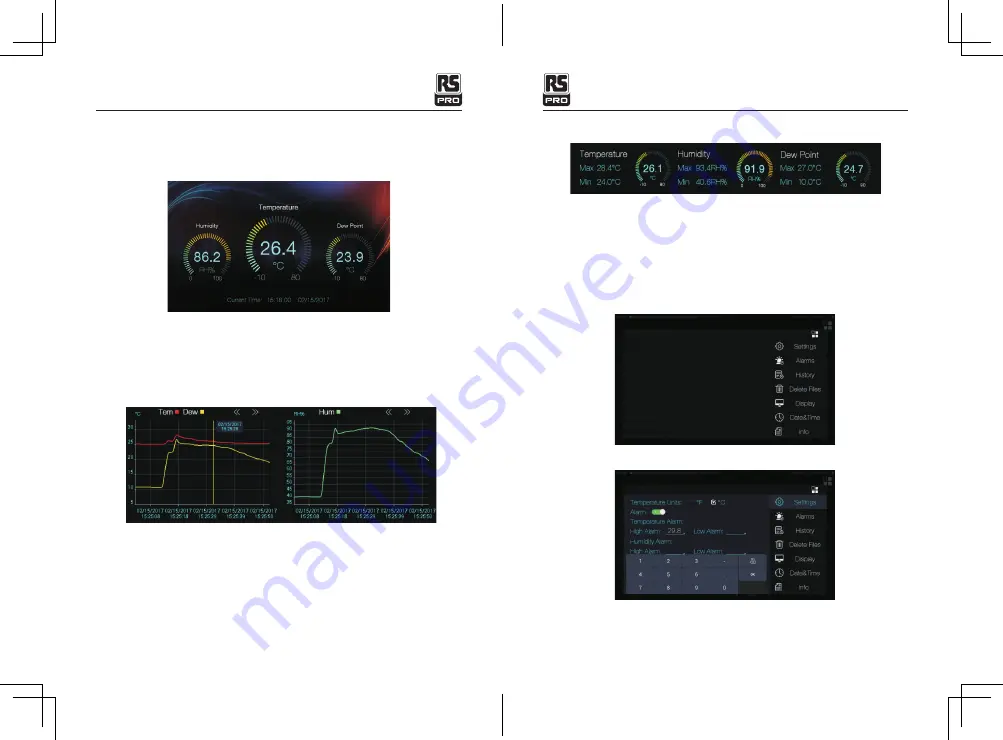
7
8
More
If not operated for more than 1 minute, the datalogger will automatically give a better HD
view. As shown below:
In this picture, it will jump back to the main interface when you 1- touch the screen.
5-2.Chart area
1. Red curve indicates trend of temperature
2. Green curve indicates trend of humidity
3. Yellow curve indicates trend of dew point
4. Ordinate scale indicates the value of temperature, humidity and dew point
5. Abscissa indicates the date and time
6. The value of a certain point in time. (There will be a yellow line if you touch the area of
curve, and you can move it by click the “last/next” icon << >>.)
5-3. Chart area
5-4. Menu
Click Menu button in main interface where you can set various parameters and view
version information etc.
1. “Temperature” indicates value of temperature.
2. “Humidity” indicates value of humidity.
3. “Dew Point” indicates value of Dew point.
4. Click on the circle of Tem/Rh/Dev, it will jump back to the HD view.
Settings:
set parameter of temperature units and alarm value of temperature/ humidity.
1. Temperature Unit: switch to units F/ C
2. Alarm: check the box to set alarm value of the temperature and humidity.
3. Click “Save” to save setting parameter.
Laboratory Temp & RH Datalogger/ English
Laboratory Temp & RH Datalogger/ English
08/12/2017 Version No. 001
08/12/2017 Version No. 001
Summary of Contents for RS-1700
Page 30: ......





































