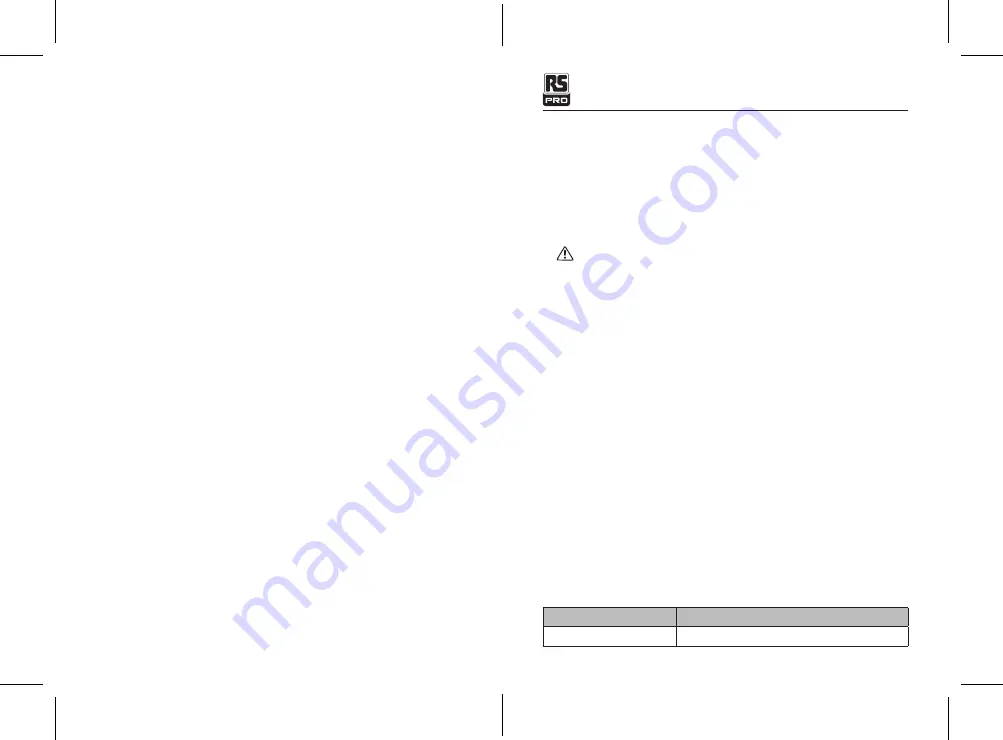
1
Smart Digital Multimeter, Auto Selection / English
08/01/2018 Version No. 001
1. Introduction
The Multimeter Auto-Selecting True RMS Multimeter measure voltage and resistance,
NCV.plus visual and audible indications of continuity.
The meter will automatically detect AC vs DC voltage and autorange.
AutoHold function, when activated, will automatically hold stable measurements. This
meter is fully tested and calibrated and with proper use, will provide many years of reliable
service.
Function
Maximum Input
Voltage AC or DC
600 V AC RMS/600 V DC
2. WARNINGS
1. Read, understand and follow Safety Rules and Operating Instructions in this manual
before using this meter.
2. The meter’s safety features may not protect the user if not used in accordance with
the manufacturer’s instructions.
3. Ensure that the test leads are fully inserted in the input jacks and keep fingers away
from the metal probe tips when taking measurements.
4. Before changing functions using the selector switch, always disconnect the test leads
from the circuit under test.
5. Use only UL listed test leads with the proper safety category rating.
6. Comply with all applicable safety codes. Use approved personal protective equipment
when working near live electrical circuits-particularly with regards to arc-flash potential.
7. Use caution on live circuits. Voltages above 30 V AC rms, 42 V AC peak, or 60V DC
pose a shock hazard.
8. Do not use if the meter or test leads appear damaged.
9. Verify operation before using meter by measuring a known live voltage.
10. Do not use the meter in wet or damp environments or during electrical storms.
11. Do not use the meter or near explosive vapors, dust or gasses.
12. Do not use the meter if it operates incorrectly. Protection may be compromised.
13. Do not operate meter while Low Battery warning is on. Replace batteries immediately.
14. Do not apply voltage or current that exceeds the meter’s maximum rated input limits.
Input Limits



































