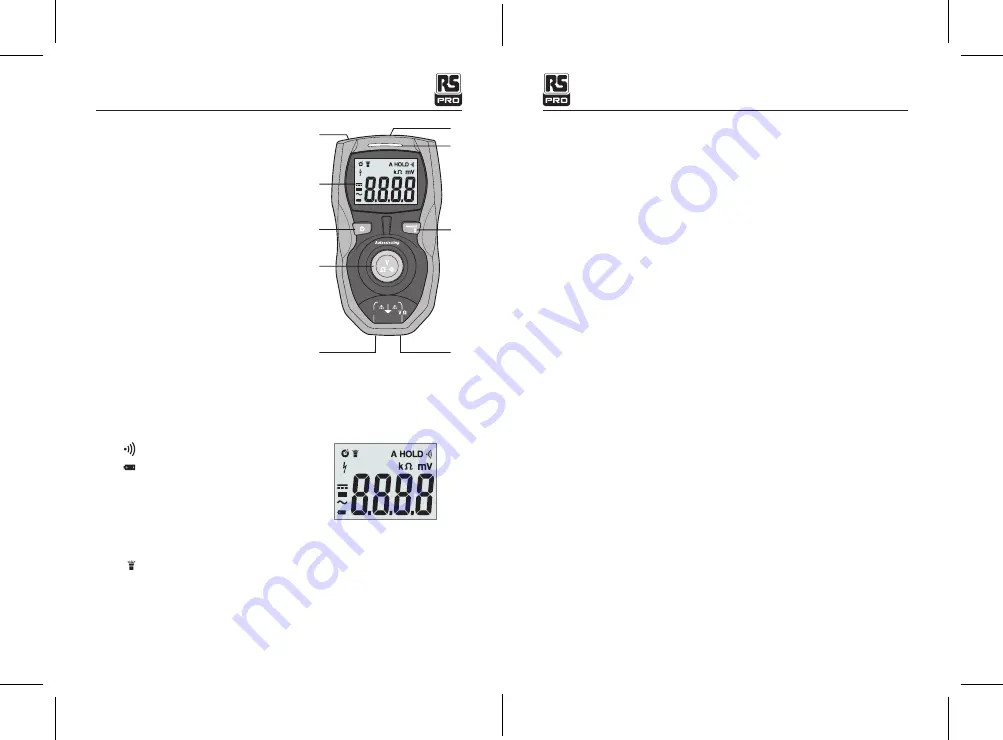
2
3
3. Meter Description
1. Non-contact AC voltage detector probe
2. LCD display
3. ON/ OFF button
4. Voltage/ Resistance/ Continuity selection button
5. COM input jack
6. V/ input jack
7. Flashlight/ Autohold button
8. Non-contact AC voltage indicator
9. Flashlight
4. SYMBOLS USED ON LCD
AC
AC Measurement
DC
DC Measurement Negative DC Value
APO
Auto Power Off
Active Continuity Test
Low Battery
OL
Overload
K
Kilo 103 A-HOLD
A HOLD
Auto-Hold Active
V
Voltage
Ω
Ohms
High power flashlight
CAT IV 600V
COM
1
2
3
4
5
6
7
8
9
Digital Multimeter
5. KEY Operation
5-1 POWER BUTTON
Power-ON:
Pressing the power button momentarily will turn the meter on. The meter
turns on in voltage mode by default
Power-OFF:
While the meter is on, pressing the power button for more than 1 second
turns the meter off.
5-2 Flashlight BOTTOM
Momentarily pressing the Flashlight button, High Power Flashlight on.
Press botton again, High Power Flashlight off.
5-3 Auto HOLDBOTTOM
Auto-Hold(right)Button:
Pressing the auto-hold button for longer than 1 second toggles.
Momentarily pressing the auto-hold button will cause the meter to toggle in or out of auto-
hold mode. Pressing the auto-hold button for less than 1 second toggles the flashlight on
or off.
Auto Hold-press Auto Hold, meter beeps once and Auto Hold shows on screen. User takes
voltage or resistance measurement. Meter sample rate is 3x/sec. When meter detects a
stable measurement (3 samples with no more than 10% difference between highest and
lowest), meter will beep and hold reading on screen. User can take multiple readings-
each time meter detects a stable reading, meter emits one beep and holds the reading on
screen. After the first reading held, user can remove leads and check reading on screen.
User can take multiple measurements:
once the first reading is held, user removes
and repositions test leads to take another measurement (leads must be removed for
1s(3 samples)-this resets the meter and allows a new Auto Hold sampling sequence to
start. Auto Hold readings will be held for 30 seconds, then meter will emit a double beep,
clearing the screen and meter exits Auto Hold mode. User can manually turn off Auto Hold
mode by pressing Auto Hold button-meter will beep twice and exit Auto Hold.
5-4 Voltage/ Resistance/ Continuity Button (middle) Button:
Momentarily pressing the mode button toggles the mode, switch voltage, resistance and
continuity test.
Voltage Mode:
meter will default to voltage on power-up.
Resistance Mode:
If the meter is exposed to voltage while in resistance mode, the meter
will emit two fast beeps and automatically switch to voltage mode. The meter not be
damaged.
Continuity Mode:
If the meter is exposed to voltage while in continuity mode, the meter
will emit two fast beeps and automatically switch to voltage mode. The meter will not be
damaged. Resistance of less than approximately 50 ohms will cause the continuity buzzer
to sound.
Smart Digital Multimeter, Auto Selection / English
Smart Digital Multimeter, Auto Selection / English
08/01/2018 Version No. 001
08/01/2018 Version No. 001




































