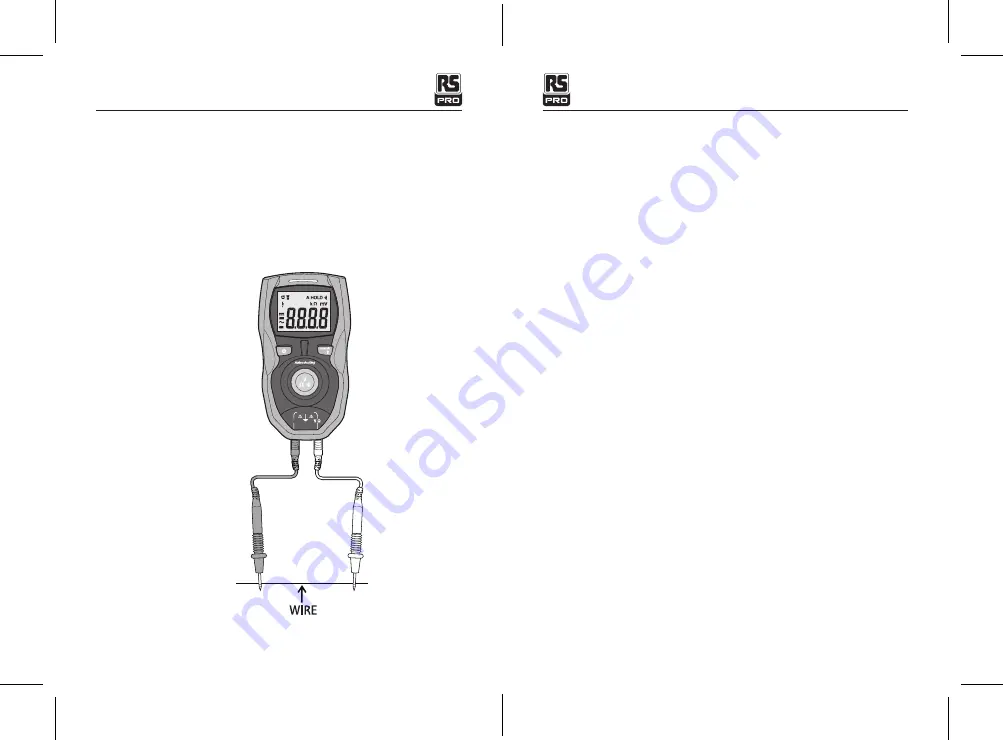
6
7
CAT IV 600V
COM
Digital Multimeter
9. Continuity Measurements
1. Insert the black test lead into the COM input jack and the red test lead into the Ω input jack.
2. Press Voltage/ Resistance/ Continuity Button to continuity mode.
3. A beeper will sound if the resistance is approximately 50 Ω or less and the resistance
value will be shown on the LCD display.
4. If the meter is exposed to voltage while in continuity mode, the meter will switch to
Voltage mode.
Meter type
Auto-detecting Digital Multi-meter
AC Voltage
600 V
AC Response
True rms
ACV Bandwidth
40 Hz to 1000 Hz
Power Supply
1.5V*2 “AAA” Batteries
Operating Altitude
2,000m (6,562 ft.) Input Impedance >10MΩ V dc >9M
Ω V ac
Operating Temperature
0
o
C/32
o
F to 50
o
C/122
o
F less than 75%RH
Storage Temperature
-20
o
C/-4
o
F to 60
o
C/140
o
F less than 80%RH
Accuracy Temperature
18
o
C/64
o
F to 28
o
C/82
o
F less than 75%RH
Sampling Frequency
3 samples per second
Display
4000 Count Backlight LCD
Leads
1m
Over Range Indication
“OL”: is displayed
Calibration
Accurate for one year
Standards
UL 61010-1, Ed.2, Revision date 2008/10/28 CSA C22.2 No.
61010-1, Edition 2, Rev. date 2008/10/01
Pollution Degree
2
Accuracy
±(% of r # of least signi_ cant digits)
Ingress Protection
IP67 Certied
Drop Protection
2 m
Safety Rating
CAT IV 600 V
10. General Specifications
Smart Digital Multimeter, Auto Selection / English
Smart Digital Multimeter, Auto Selection / English
08/01/2018 Version No. 001
08/01/2018 Version No. 001






































