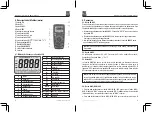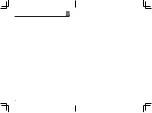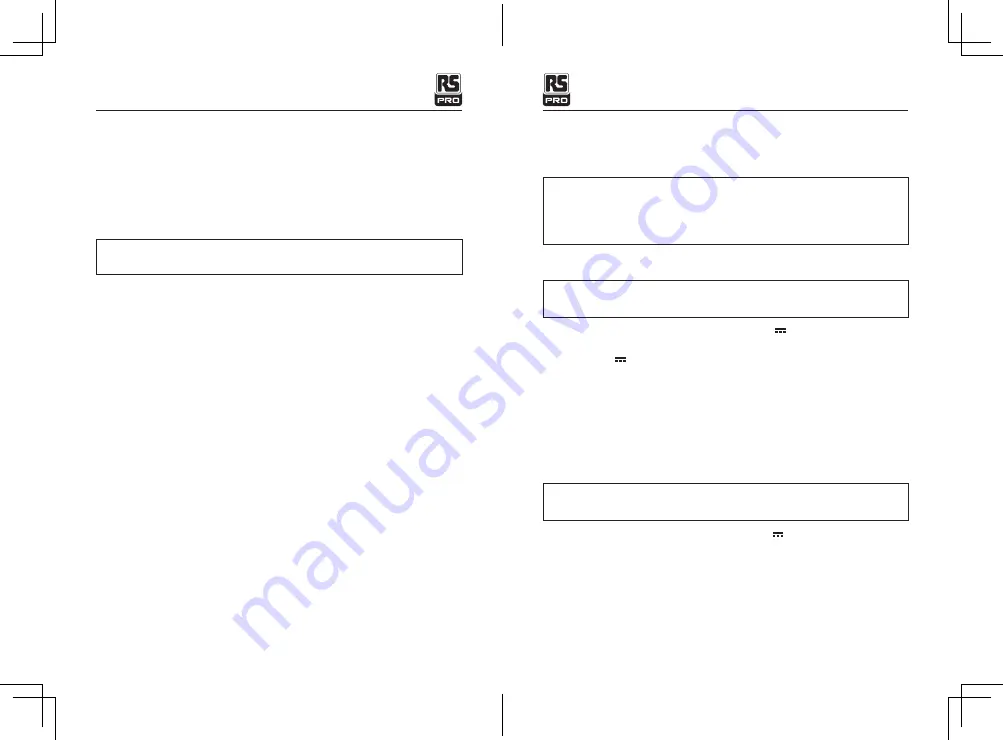
7
8
indicador "MIN" aparecerá en la pantalla LCD. El medidor mostrará y mantendrá la lectura
mínima y se actualizará cuando se produzca un "MIN" menor o inferior.
• Presione momentáneamente el botón MAX / MIN / AVG nuevamente para ver la lectura
promedio. El símbolo "AVG" aparecerá en la pantalla LCD. El medidor mostrará el promedio
continuo y se actualizará cuando cambie el valor promedio.
• Mantenga presionado el botón MAX / MIN / AVG para finalizar con MAX / MIN y volver
a la operación normal.
NOTA:
MAX / MIN no funciona en frecuencia, ciclo de trabajo, capacitancia o
temperatura.
5-5. BotónBacklight/ H0LD
Para congelar la lectura en la pantalla LCD, presione momentáneamente el botón HOLD.
El indicador "HOLD" se mostrará mientras se está llevando a cabo la lectura. Presione
momentáneamente el botón HOLD nuevamente para salir de HOLD y regresar a la
operación normal.
Para encender la luz de fondo, mantenga presionado el botón HOLD hasta que la luz de
fondo se encienda. Para apagar la Retroiluminación, mantenga presionado el botón HOLD
hasta que la luz de fondo se apague.
Retroiluminación Automática
Cuando el medidor está en la oscuridad, la luz de fondo se puede abrir automáticamente,
no controlada por el botón.
Backlight =
Retroiluminación o luz de fondo
5-6. Botón Flash / PEAK
Presione momentáneamente y el botón PEAK para encender y apagar la linterna. La
función PEAK es accesible cuando se mide voltaje AC o corriente. Captura y muestra el
pico positivo más alto y el negativo más alto de la onda AC.
• Mantenga presionado el botón PEAK hasta que aparezca "Peak MAX" en la pantalla
LCD. El medidor mostrará la lectura máxima y la actualizarácuando un pico positivo sea
muy alto.
• Para ver el pico negativo más alto, presione el botón PEAKduranteaproximadamente
un segundo. "Peak MIN" aparecerá en la pantalla LCD y el medidor indicará y retendrá la
lectura más alta.El medidor actualizará la lectura cuando se detecte o se produzca un pico
negativo mayor.
• Presione el botón PEAK durante aproximadamente un segundo para cambiar entre las
lecturas Peak MAX y Peak MIN.
• Mantenga presionado el botón PEAK para salir de PEAK y volver a la operación normal.
NOTA:
El medidor no desempena la funciónde Autorange cuando el modo Peak está
activo. La pantalla se mostrará OL si se excede el rango. Cuando esto suceda, salga
de Peak y use el botón RANGE para seleccionar un rango de gama superior. El pico no
funciona en DCV, DCA, frecuencia, ciclo de trabajo, capacitancia o Low Z.
5-7. MEDIDAS DE VOLTAJE AC/ DC
ADVERTENCIA:
Observe todas las precauciones de seguridad cuando trabajecon
voltajes altivos.
• Ajuste el interruptor de función rotario en la posición V ~ HZ%.
• Presione momentáneamente el botón MODE para seleccionar voltaje AC o DC. El símbolo
AC "~" o DC" ~ "aparecerá en la pantalla LCD.
• Inserte lasonda de prueba negra en la toma de entrada COM y la sonda de prueba roja
en la toma de entrada V.
• Toque las puntas de prueba del circuito bajo prueba. Si se mide el voltaje de DC, toque
la sonda de prueba rojadel lado positivo del circuito y el sonda de prueba negra en el lado
negativo del circuito.
• Lea el voltaje en la pantalla LCD.
5-8. Frecuencia y el porcentaje(%) de Mediciones de ciclo de trabajo
ADVERTENCIA:
observe todas las precauciones de seguridad cuando trabaje con
voltajes activos.
•Ajuste el interruptor de función rotario en la posición V ~ HZ%.
• Para seleccionar Frecuencia, mantenga presionado el botón MODE hasta que el símbolo
"Hz" aparezca en la pantalla LCD. Para seleccionar% Duty Cycle, presione y sostenga
MODE una segunda vez hasta que aparezca "%" en la pantalla LCD.
• Inserte lasonda de prueba negra en la toma de entrada COM y lasonda de prueba roja en
la toma de entrada V.
• Toque las puntas de prueba del circuito bajo prueba.
• Lea la frecuencia o el % de ciclo de trabajo en la pantalla LCD.
Multímetro digital True RMS / España
Multímetro digital True RMS / España
13/12/2017 Versión No. 001
13/12/2017 Versión No. 001
Summary of Contents for RS-965T
Page 44: ...17...