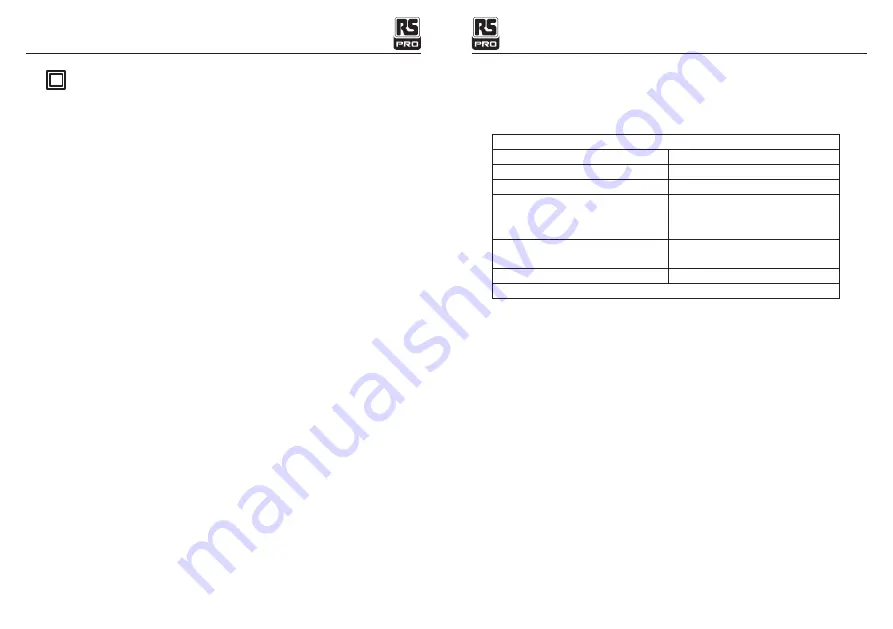
Heavy Duty True RMS Digital Multimeter/English
Heavy Duty True RMS Digital Multimeter/English
2
3
13/08/2017 Version No. 001
13/08/2017 Version No. 001
This symbol indicates that a device is protected throughout by double
insulation or reinforced insulation.
PER IEC1010 OVERVOLTAGE INSTALLATION CATEGORY
OVERVOLTAGE CATEGORY I
Equipment of
OVERVOLTAGE CATEGORY I
is equipment for connection to circuits
in which measures are taken to limit the transient overvoltages to an appropriate low
level.
Note-
Examples include protected electronic circuits.
OVERVOLTAGE CATEGORY II
Equipment of
OVERVOLTAGE CATEGORY II
is energy-consuming equipment to
be supplied from the fixed installation.
Note-
Examples include household, office, and laboratory appliances.
OVERVOLTAGE CATEGORY III
Equipment of
OVERVOLTAGE CATEGORY III
is equipment in fixed installations.
Note-
Examples include switches in the fixed installation and some equipment for
industrial use with permanent connection to the fixed installation.
OVERVOLTAGE CATEGORY IV
Equipment of
OVERVOLTAGE CATEGORY IV
is for use at the origin of the installation.
Note-
Examples include electricity meters and primary over-current protection
equipment
Input Protection Limits
Function
V DC or V AC
mA AC/DC
A AC/DC
Frequency, Resistance, Capacitance,
Duty Cycle, Diode Test, Continuity
Temperature
Surge Protection: 8kV peak per IEC 61010
Maximum Input
1000VDC/AC rms
500mA 1000V fast acting fuse
10A 1000V fast acting fuse
(20A for 30 seconds max every
15 minutes)
1000VDC/AC rms
1000VDC/AC rms
3. Safety Instructions
This meter has been designed for safe use, but must be operated with caution.
The rules listed below must be carefully followed for safe operation.
1-NEVER
apply voltage or current to the meter that exceeds the specified maximum:
2-USE EXTREME CAUTION
when working with high voltages.
3-DO NOT
measure voltage if the voltage on the "COM" input jack exceeds 1000V
above earth ground.
4-NEVER
connect the meter leads across a voltage source while the function switch
is in the current, resistance, or diode mode. Doing so can damage the meter.
5-ALWAYS
discharge filter capacitors in power supplies and disconnect the power
when making resistance or diode tests.
6-ALWAYS
turn off the power and disconnect the test leads before opening the covers
to replace the fuse or batteries.
7-NEVER
operate the meter unless the back cover and the battery and fuse covers
are in place and fastened securely.
If the equipment is used in a manner not specified by the manufacturer, the
protection provided by the equipment may be impaired.


































