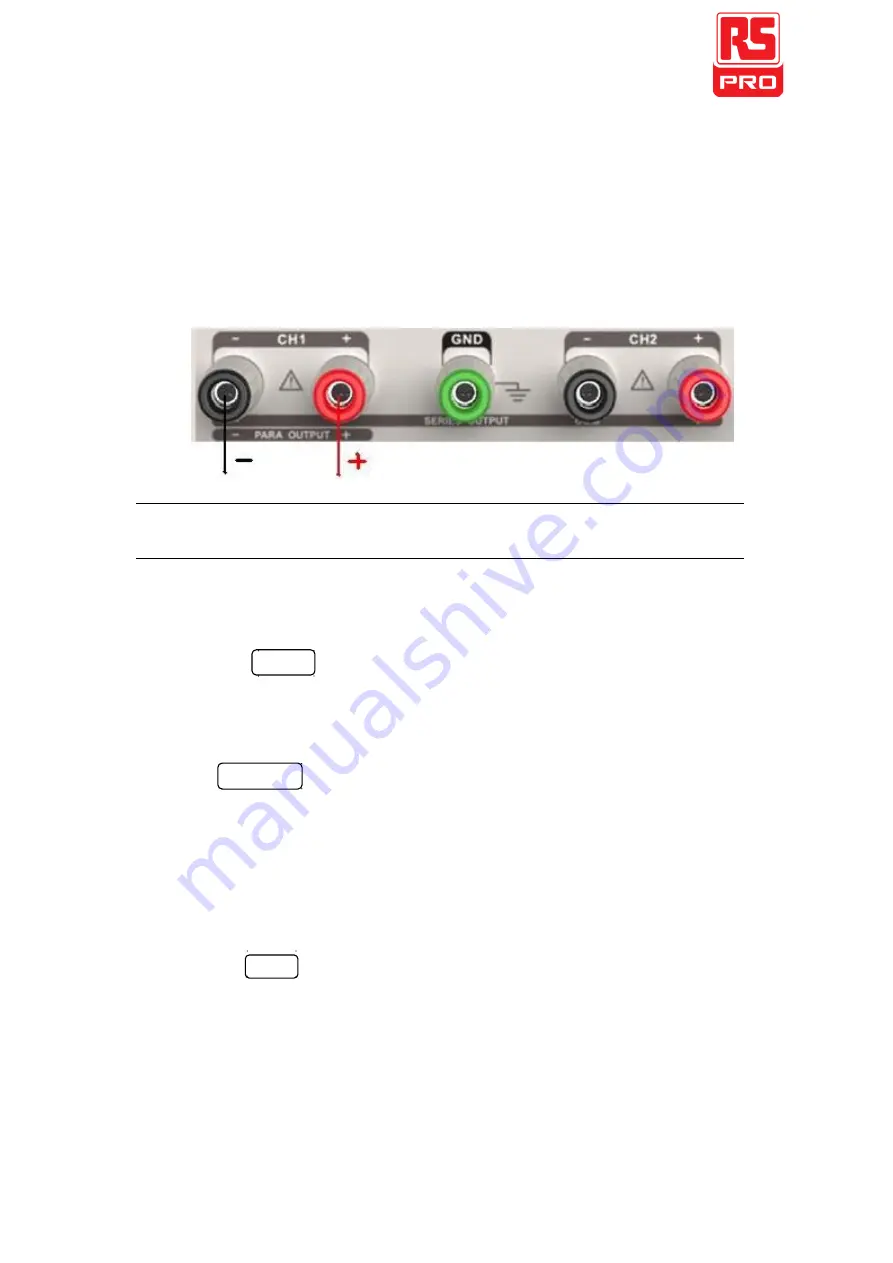
19
CH1/CH2 Parallel Mode
Instruction
In the parallel mode, CH1 and CH2 are linked internally
into one channel controlled by CH1. The output current
value is twice as much as the single channel.
Output ratings
0~30V/0~6A (Max: 32V, 6.4A)
Operation steps:
1. Press the PARA button to start Parallel mode, and the indicator
light turns bright immediately
2. Connect the load to the positive and negative terminals of CH1
3. Press ON/OFF button to open the output and the indicator light
turns bright.
Turn on CH1 and set its output voltage/current value by
revolving the multi-function knob. In the default setup, the
instrument works in
“Coarse”, you could turn to “Fine” by
pressing FINE button.
Note:
You can identity the current working state
“CC” or “CV” refer
to the indicator light.(red means CV, green means CC). In
parallel mode, CH2 only works in CC mode.













































