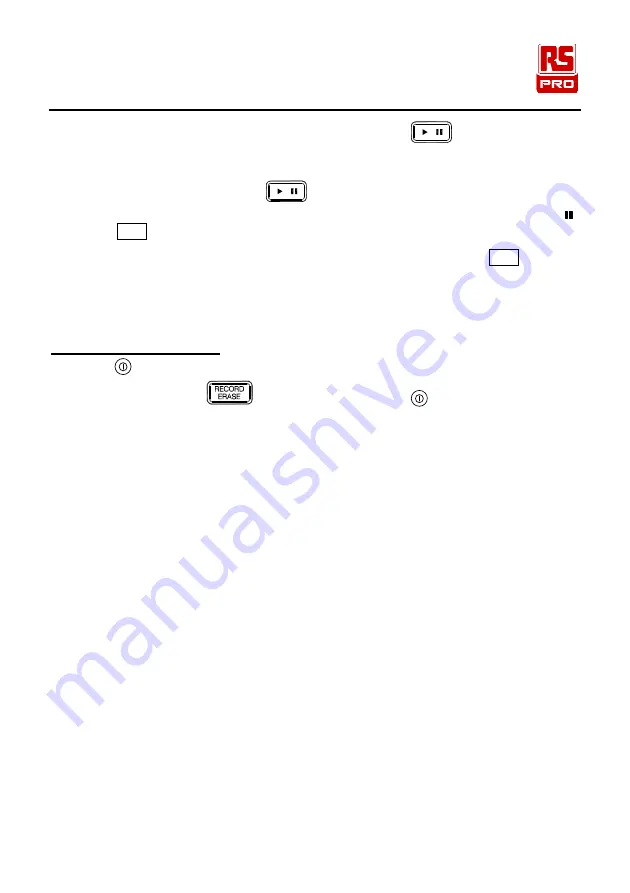
Integrating Sound Level Meter / EN
27
08/15/16 Version No. 01
10. After the measurement terminates automatically, press
button for 2 seconds
to exit integrating sound level measurement, the terminate symbol “ ” disappears
and the recorded block number (1 to 255) will display.
11. In the pause mode, press the
button for 2 seconds, the recorded block
number (1 to 255) will display once and exit the record mode, the pause symbol “ ”
and “ REC ” symbol will disappear.
12. When the memory is full (32000 data or 255 blocks fully used), the “ REC FULL”
symbol is displayed.
13. Note: The recorded data will only download to a PC, and can not be recalled to
display on the meter.
11-5 Clearing stored data
1. Press
button to turn off the meter.
2. Press and hold down
button while pressing the
button to turn on the
meter, “CLr” is shown on the display, and all stored data is erased.













































