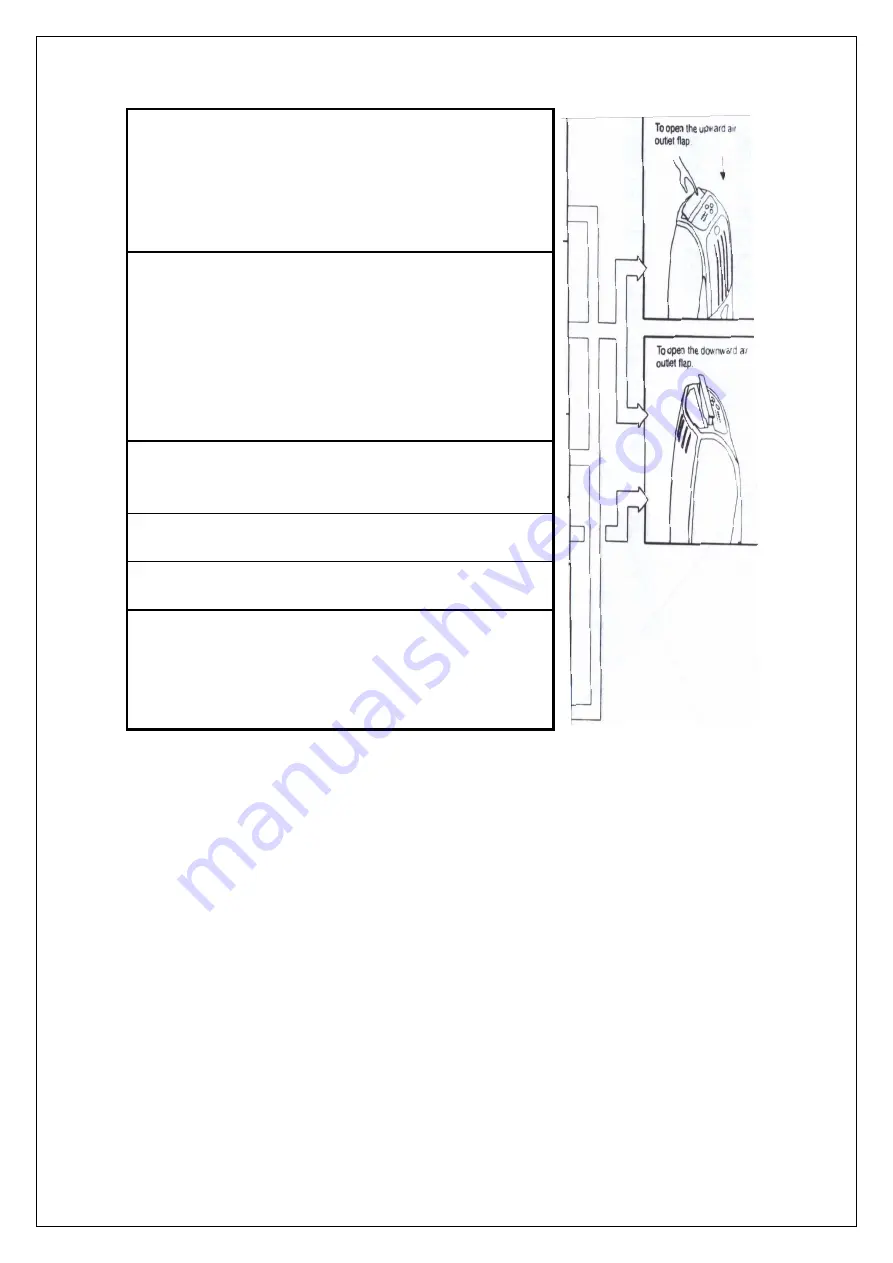
Operation mode ”Automatic”
●
Open either flap and orientate for optimum operation
●
The dehumidifying operation stops automatically when
humidity drops below approx. 60%. The dehumidifier
continues the air cleaning operation only (“Automatic
operation lamp remains illuminated.)
Operation mode ”Continuous”
●
Open either flap and orientate for optimum operation
●
The initial timer setting is”2H”, settings can be changed
to
”4H”or”8H” by pressing the “Timer” button successively
●
Be sure to locate the dehumidifier in such a manner that the
tank side is easily accessible.
If used in a confined space try to reduce the amount of air
flow allowed in from outside the target area
“Continuous” operation with additional air flow
●
Open either the upward flap or the downward flap for drying
Uniformly specific areas.
“Continuous” operation with the downward flap open.
●
Open the downward flap for air outlet only.
“Continuous” operation with the spot flap open.
●
Open the spot flap of air outlet only.
“Air Clean”
Note:
This unit is not intended for use as an exclusive air
cleaner.
●
Open either flap and orientate for optimum operation
●
Air cleaning function does not work without suitable filter.
-
9
-





































