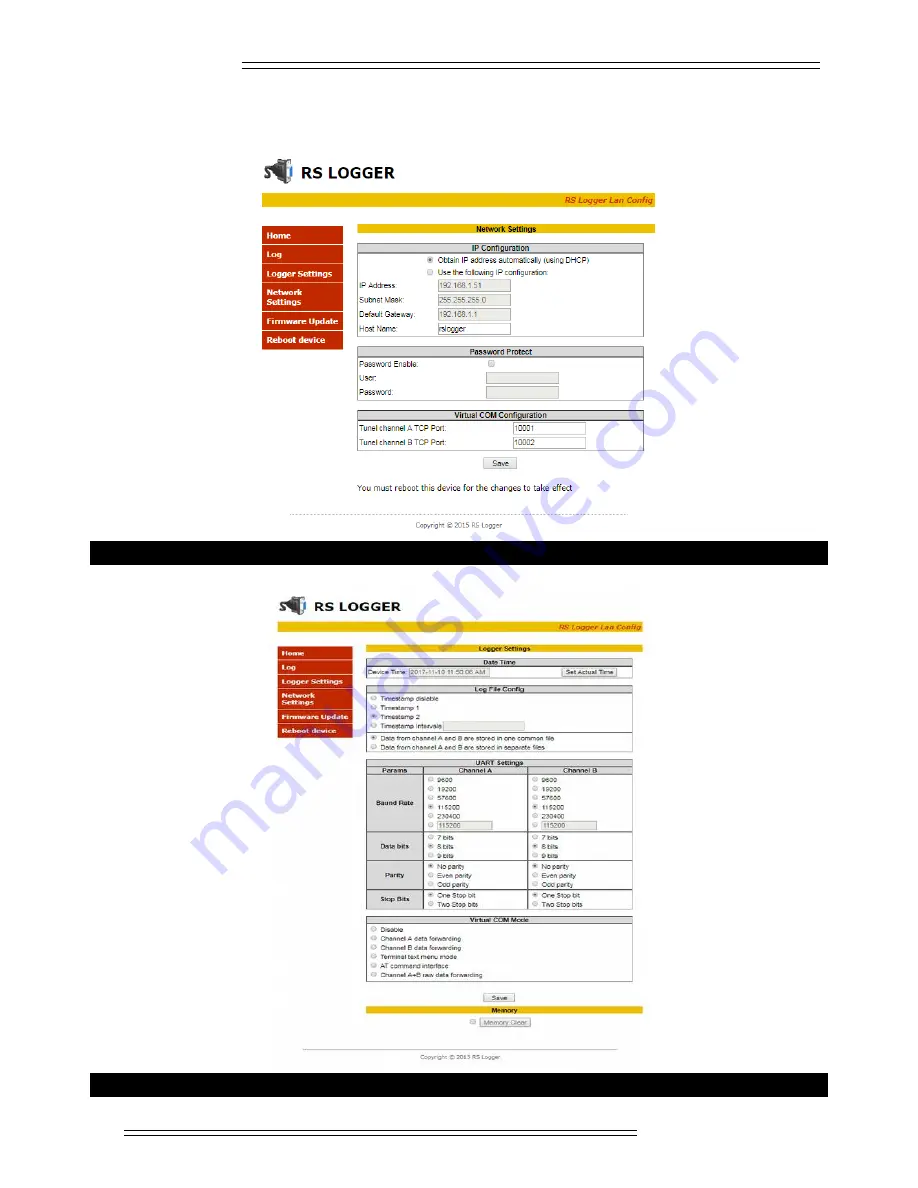
www.rslogger.com
By default the WWW interface password is disabled. You can set your own user and password in the Network Settings
menu but we recommend to use your Mass Storage password as both user and password to not to mismatch the
device’s passwords. All device’s settings may be managed by two menu optios: Logger Settings and Network
Settings.
Network Settings menu: IP address settings, DHCP enable, WWW Password, TCP Virtual COM ports settings.
Logger Settings menu: time set, timestamp, log file mode, RS232 log port A & B settings (baud, parity, etc.)
10 ©
Electroware
2018











































