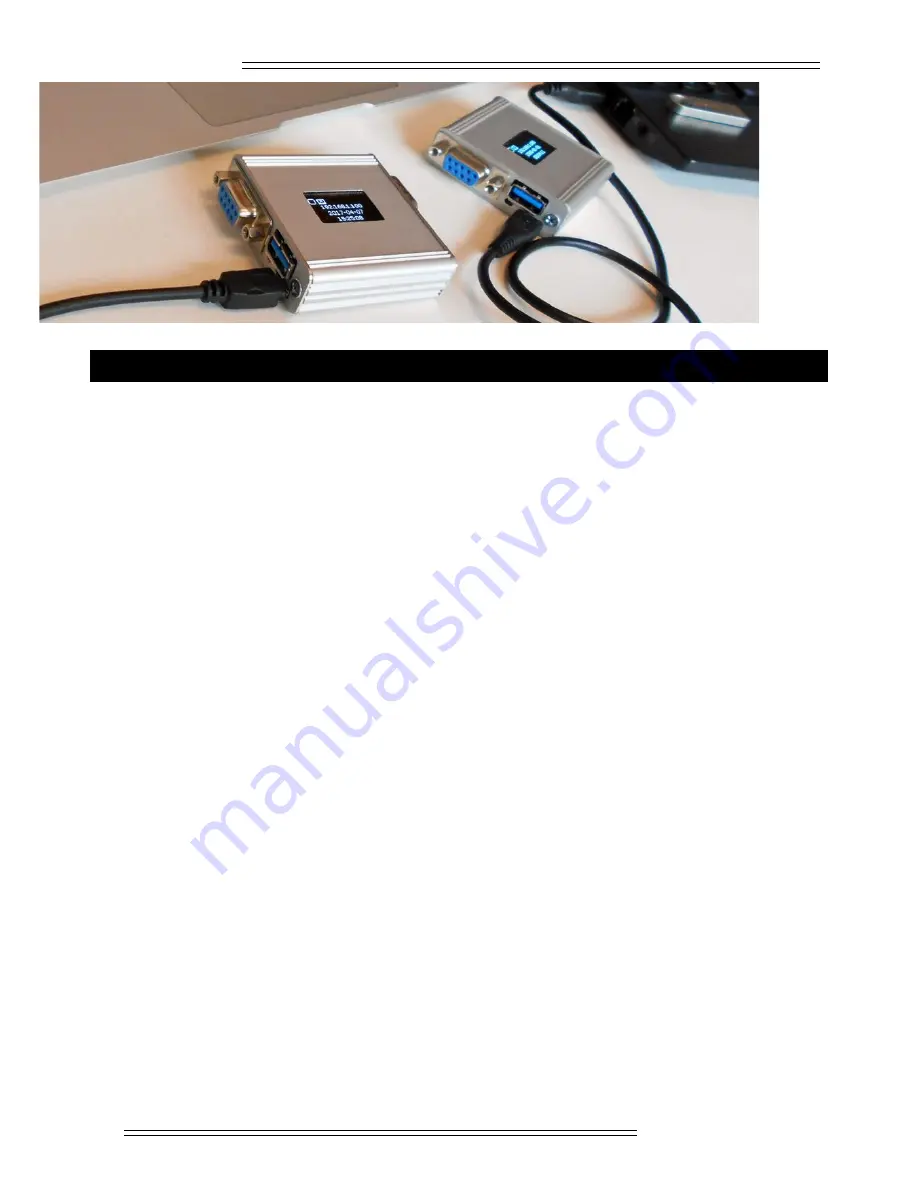
www.rslogger.com
MEMORY.MAP & memory usage explained
The MEMORY.MAP file is an index file keeping the information about current and historical internal memory usage.
It means it keeps the information of what data sectors were already saved to the actually connected USB Mass
Storage. The MEMORY.MAP file is related to the particular USB Mass Storage device considered as a backup storage
- not the RSLogger itself. According to MAP structure the RSLogger device is capable to backup the new data to USB
Mass Storage without duplication, skipping or overlapping the data in text files created.
If data gets recorded they are stored in internal memory first. The internal memory cell is marked as “occupied” by new
data. If the USB Mass Storage is connected the intelligent backup procedure would search for MEMORY.MAP file first
to obtain information about last index of the internal buffer already saved to the text file. The background task will
download the new data to USB Mass Storage and MEMORY.MAP would be updated accordingly. The information
what indexes of internal memory sectors were stored to the USB Mass Storage would be written to MEMORY.MAP.
MEMORY.MAP can be unique/different for every USB Mass Storage device used with same RSLogger. You can use
sevral different USB Mass Storage devices to download the data from same logger, connected in different time.
Deleting the MEMORY.MAP file will result in backup map erasing and all available data from internal memory would
be considered as new data, ready to be saved in the text file form again. Please notice that without MEMORY.MAP file
some logged data may get permanently lost (would not be backed up) if the internal memory buffer overlaps already
resulting in erasing the oldest data.
Please notice that in case of high RS232 data rates and when using the RSLogger without connecting the USB Mass
Storage at all (or when the USB Mass Storage is connected very rarely), some oldest data in internal memory circular
buffer may get overwritten. In such a case the MEMORY.MAP would still be updated and all new data available would
be saved to TXT files upon the next USB Mass Storage connection. If old data was saved to this Mass Storage
already before, some data gap may occur in saved backup – adequate to overwritten data size when internal circular
buffer overlaps.
It’s not recommended to delete the MEMORY.MAP file manually, but it can be done if user needs to save all internal
memory data available in the RSLogger buffer. It can be useful for changing the saved files data format (for example
to download same already saved data but in different format, for example with TimeStamps). Please proceed with
care.
19 ©
Electroware
2018








































