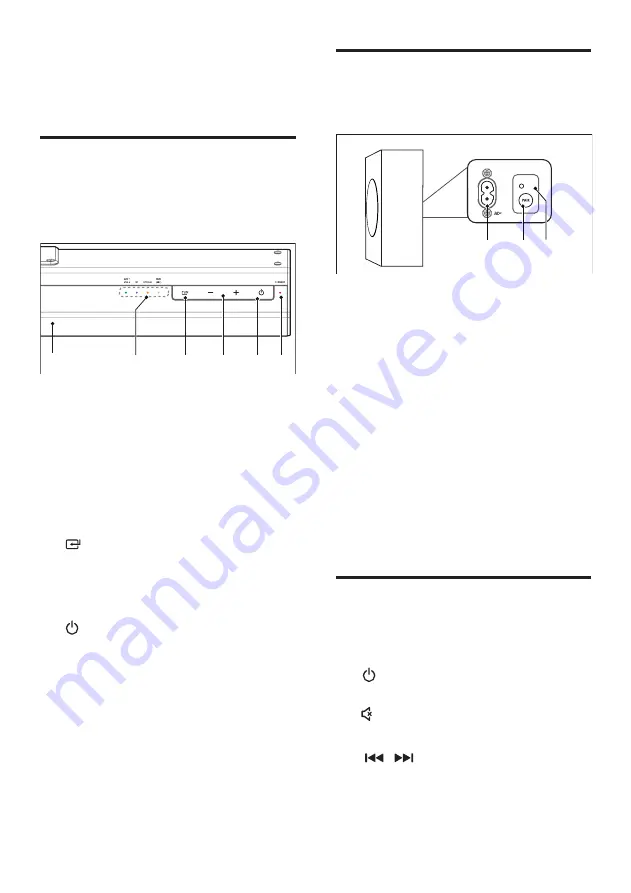
6
2 Your Soundbar
Main unit
This section includes an overview of the main
unit.
d
e f
a
b
c
a
Remote Control Sensor
b
Soundbar’s LED indicator
• Green
: AUX mode.
•
Green flash : USB mode.
• Blue
: Bluetooth mode.
• Orange
: OPTICAL mode.
• White
: HDMI ARC mode.
c
(SOURCE)
Select an input source for the Soundbar.
d
+/- (Volume)
Increase or decrease volume.
e
(Standby)
Switch the Soundbar on or to standby.
f
Standby indicator
When the Soundbar is in standby, the
standby indicator turns red.
Wireless subwoofer
This section includes an overview of the
Wireless subwoofer.
a
b c
a
AC~ Socket
Connect to the power supply.
b
PAIR button
Press to to enter the pairing mode for the
subwoofer.
c
Subwoofer indicator
• When the power is turned on, the
indicator lights up.
• During wireless pairing between the
subwoofer and the main unit, the
indicator blinks orange quickly.
• When the pairing succeeds, the
indicator lights up orange.
• When the pairing fails, the indicator
blinks orange slowly.
Remote control
This section includes an overview of the
remote control.
a
(Standby-On)
Switch the Soundbar on or to standby.
b
(Mute)
Mute or restore volume.
c
/
(Previous/Next)
Skip to the previous or next track in USB/
BT mode.



































