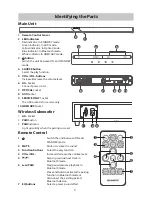• Caution:
- Use of controls or adjustments or
performance of procedures other than
those described herein, may result in
hazardous radiation exposure or other
unsafe operation.
- To reduce the risk of fire or electric shock,
do not expose this apparatus to rain or
moisture. The apparatus must not be
exposed to dripping or splashing and
objects filled with liquids, such as vases,
must not be placed on apparatus.
- The mains plug/appliance coupler is used
as the disconnect device, the disconnect
device must remain readily operable.
- Danger of explosion if battery is incorrectly
replaced. Replace only with the same or
equivalent type.
Warning
• The battery (batteries or battery pack) shall
not be exposed to excessive heat such as
sunshine, fire or the like.
• Before operating this system, check the
voltage of this system to see if it is identical
to the voltage of your local power supply.
• Do not place this unit close to strong
magnetic fields.
• Do not place this unit on the amplifier or
receiver.
• Do not place this unit close to damp areas
as the moisture will affect the life of the
laser head.
• If any solid object or liquid falls into the
system, unplug the system and have it
checked by qualified personnel before
operating it any further.
• Do not attempt to clean the unit with
chemical solvents as this may damage the
finish. Use a clean, dry or slightly damp
cloth.
• When removing the power plug from the
wall outlet, always pull directly on the plug,
never yank on the cord.
• Changes or modifications to this unit not
expressly approved by the party responsible
for compliance will void the user’s authority
to operate the equipment.
• The rating label is pasted on the bottom or
back of the equipment.
DO NOT INGEST BATTERY,CHEMICAL
BURN HAZARD
The remote control supplied with this
product contains a coin/button cell battery.
If the coin/button cell battery is swallowed,
it can cause severe internal burns in just
2 hours and lead to death. Keep new and
used batteries away from children. If the
battery compartment does not close
securely, stop using the product and keep
it away from children. If you think batteries
might have been swallowed or placed
inside any part of the body, seek immediate
medical attention.
Correct Disposal of this product. This marking
indicates that this product should not be
disposed with other household wastes
throughout the EU. To prevent possible
harm to the environment or human health
from uncontrolled waste disposal, recycle it
responsibly to promote the sustainable reuse of
material resources. To return your used device,
please use the return and collection systems
or contact the retailer where the product was
purchased. They can take this product for
environmental safe recycling.
The Bluetooth word mark and logos are
registered trademarks owned by Bluetooth
SIG,. Inc.
The terms HDMI and HDMI High-Defi nition
Multimedia Interface, and the HDMI Logo are
trademarks or registered trademarks of HDMI
Licensing, LLC in the United States and other
countries.