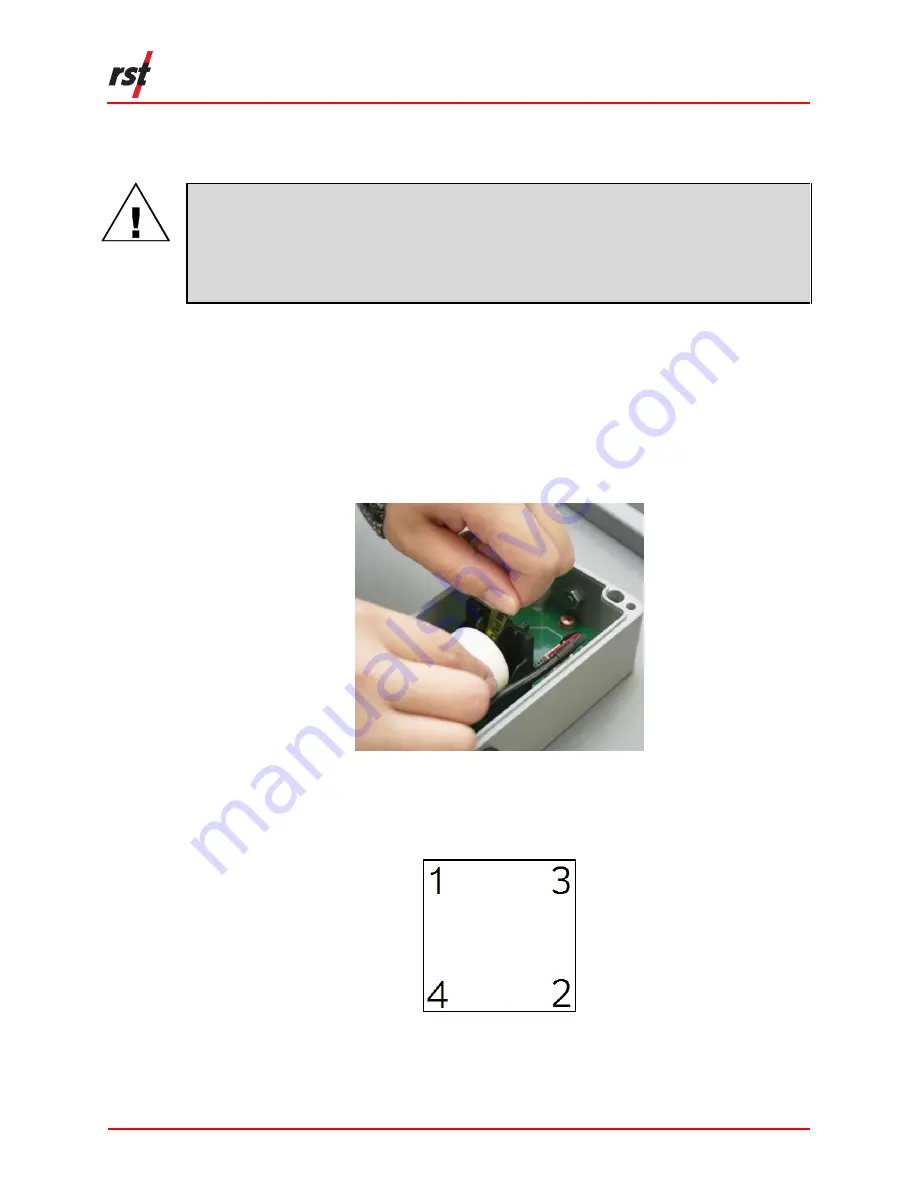
DT2306 Potentiometer Data Logger Manual
ELM0075B
Page 6
8
Perform a final half turn once the cable is immobile. Do not overtighten or under
tighten cable glands.
CAUTION
:
O
VERTIGHTENING THE CABLE GLAND COULD DAMAGE THE CABLE
.
U
NDER TIGHTENING THE CABLE GLAND COULD CAUSE A LEAKAGE AND WATER
DAMAGE
.
9
For a stand-alone data logger, insert the battery into the battery adapter (see
Section 6 for information regarding the types of batteries suitable for this logger).
Place the adapter into the battery holder.
For radio-enabled loggers, place the battery into the battery holder. Roll the
battery back and forth to clean the contacts.
If the batteries are already installed, hold the battery in place and pull the tab out
to activate the logger. Refer to Figure 3-6.
F
IGURE
3-6
A
CTIVATE THE BATTERY
10
Replace the cover. Loosely tighten each screw in the X pattern as shown in
Figure 3-7. Then securely tighten each screw in the X pattern.
F
IGURE
3-7
T
IGHTEN SCREWS IN THE FOLLOWING ORDER AND PATTERN









































