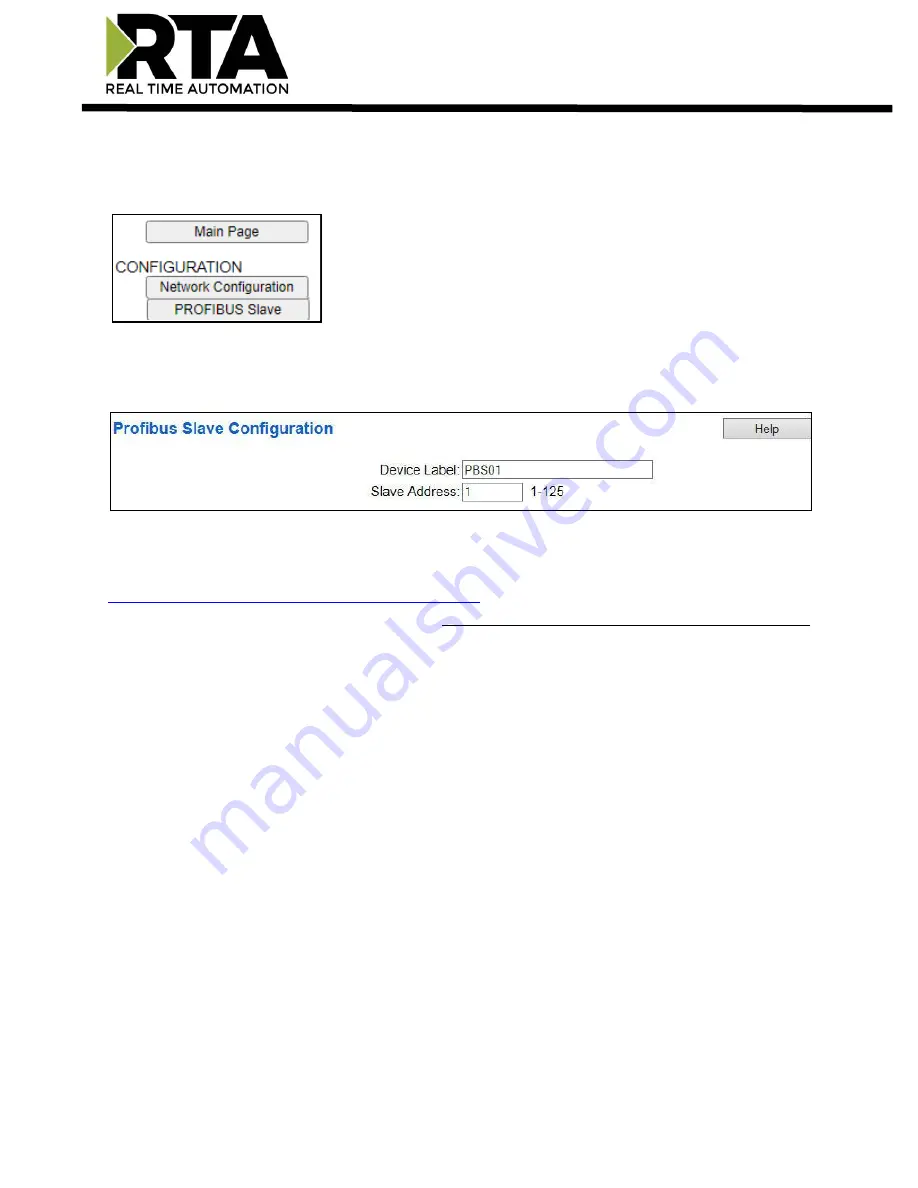
Real Time Automation, Inc.
20
1-800-249-1612
PROFIBUS Slave Configuration
Click the
PROFIBUS Slave
button to display the configuration page.
1)
Enter a
Device Label
to identify the device on the network and within the gateway.
2)
Enter a unique
Slave Address
for the device on the network.
Note:
To properly set communication to the PROFIBUS controller, you will need to install the GSD file
provided on the CD that was shipped with the unit or download from our website:
https://www.rtautomation.com/460-gateway-support/
For instructions on how to do this, please see the
How to import a GSD file using Simatic Step 7 Software
section.
















































