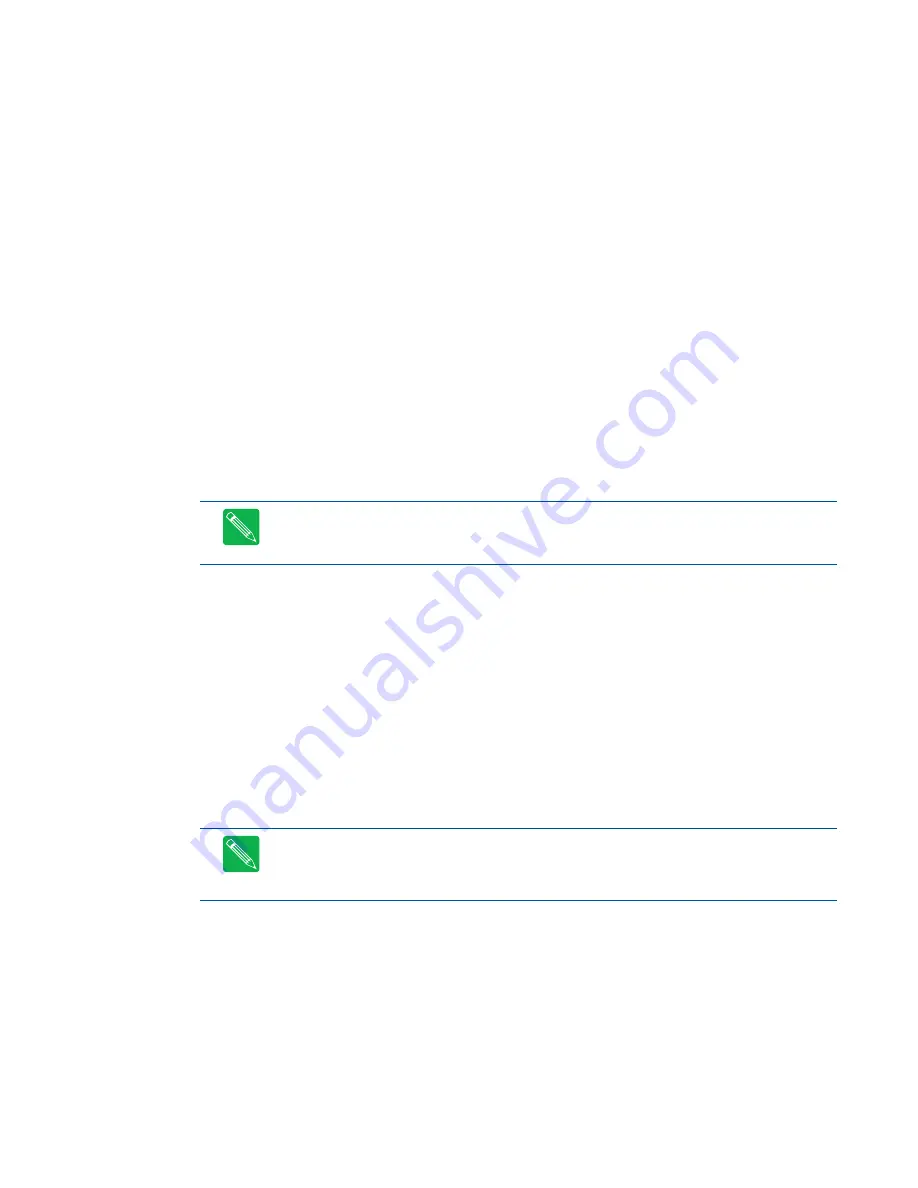
BDM-610000075
Rev B
Chapter 2: Getting Started
21
Connecting the Utility Cable
The multi-function connector (
CN5
) implements the following interfaces:
•
PC/AT compatible keyboard
•
PS/2 mouse port
•
Speaker port (0.1W output)
•
Hardware Reset input
•
Battery input for Real Time Clock
•
Soft Power Button input
To use these interfaces, you must connect to the utility port connector (
CN5
). The utility harness from the RTD
cable kit provides a small speaker, two connectors for the keyboard and mouse, a push-button for resetting the
system, a soft-power button, and a lithium battery to provide backup power for the real time clock.
on page 27 to connect devices to the utility port connector.
Connecting a Keyboard
You may plug a PC/AT compatible keyboard directly into the PS/2 connector of the utility harness in the cable
kit. You may also use a USB keyboard plugged into any of the USB connectors.
Booting the CMX32M cpuModule for the First Time
You can now apply power to the cpuModule. You will see:
•
A greeting message from the VGA BIOS (if the VGA BIOS has a sign-on message)
•
The cpuModule BIOS version information
•
A message requesting you press
Delete
to enter the Setup program
If you don’t press
Delete
, the cpuModule will try to boot from the current settings. If you press
Delete
, the
cpuModule will enter Setup. Once you have configured the cpuModule using Setup, save your changes and
reboot.
Note
Many keyboards are switchable between PC/XT and AT operating modes, with the mode usually
selected by a switch on the back or bottom of the keyboard. For correct operation with this cpuModule,
you must select AT mode.
Note
You may miss the initial sign-on messages if your monitor takes a while to power on.
Note
By default, cpuModules are shipped with Fail Safe Boot ROM enabled. When Fail Safe Boot ROM
is enabled, the system will boot to it exclusively.
Summary of Contents for BDM-610000075
Page 3: ... Accessing the Analog World www rtd com ISO9001 and AS9100 Certified CMX32M cpuModules ...
Page 4: ...iv CMX32M cpuModule BDM 610000075 Rev B ...
Page 30: ...22 CMX32M cpuModule BDM 610000075 Rev B ...
Page 60: ...52 CMX32M cpuModule BDM 610000075 Rev B ...
Page 102: ...94 CMX32M cpuModule BDM 610000075 Rev B ...
Page 116: ...108 CMX32M cpuModule BDM 610000075 Rev B ...
















































