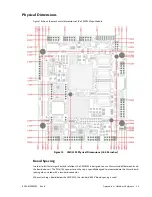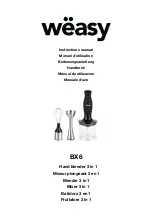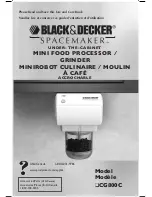BDM-610000075
Rev B
Chapter 4: Using the cpuModule
87
Features and Settings That Can Affect Boot Time
The boot time of a system is dependent upon numerous system settings as well as devices attached to a system.
This section addresses some devices and settings that can increase or decrease a system’s boot time.
Quick Boot
The BIOS contains a Quick Boot option that minimizes the boot time of the system. Quick Boot eliminates the
exhaustive tests that are performed during Power On Self Test (POST) while maintaining the functionality of the
board. By enabling the Quick Boot feature, your system can achieve 5-second boot times.
Add-On Cards With BIOS Extensions
Some add-on cards have an integrated BIOS extension. The most common examples are SCSI controllers and
network cards with boot ROMs. During POST, the BIOS executes the card's extension code. This extension code
is third-party code, which is beyond RTD's control. The BIOS extension will most likely increase the boot time.
Exactly how much it increases boot time will depend on the particular card and firmware version.
VGA Controller
VGA controllers have a VGA BIOS that must be initialized during POST. It can take some time to initialize the
VGA BIOS. Exactly how long will depend on the particular VGA controller and BIOS version.
Hard Drive Type
During Hard Drive initialization, each device must be probed. Some devices take longer to probe. 2.5-inch hard
drives tend to take longer than 3.5-inch ones, because they spin at a lower RPM.
Monitor Type
Some monitors take a while to power on. Desktop flat panels are especially slow. This does not affect the actual
boot time of the CPU. However, the CPU may boot before the monitor powers on.
NVRAM Updates
System configuration data is stored in the onboard NVRAM. When the system configuration changes, this
information must be updated. If an update is necessary, it will happen at the end of POST (the BIOS will display
an “Updating NVRAM…” message). The NVRAM update takes a few seconds and increases the boot time. Once
the NVRAM is updated, boot times will return to normal.
NVRAM updates only happen when the system configuration changes. They do not happen spuriously. They are
usually triggered by adding or removing a PCI device from a stack. Updates can also be triggered by altering the
Plug-n-Play configuration of the BIOS.
Boot Device Order
The BIOS contains a list of devices to try booting from. If you wish to boot to a particular device (for example, a
hard drive), make sure that it is first in the boot order. This will speed up boot times.
Summary of Contents for BDM-610000075
Page 3: ... Accessing the Analog World www rtd com ISO9001 and AS9100 Certified CMX32M cpuModules ...
Page 4: ...iv CMX32M cpuModule BDM 610000075 Rev B ...
Page 30: ...22 CMX32M cpuModule BDM 610000075 Rev B ...
Page 60: ...52 CMX32M cpuModule BDM 610000075 Rev B ...
Page 102: ...94 CMX32M cpuModule BDM 610000075 Rev B ...
Page 116: ...108 CMX32M cpuModule BDM 610000075 Rev B ...