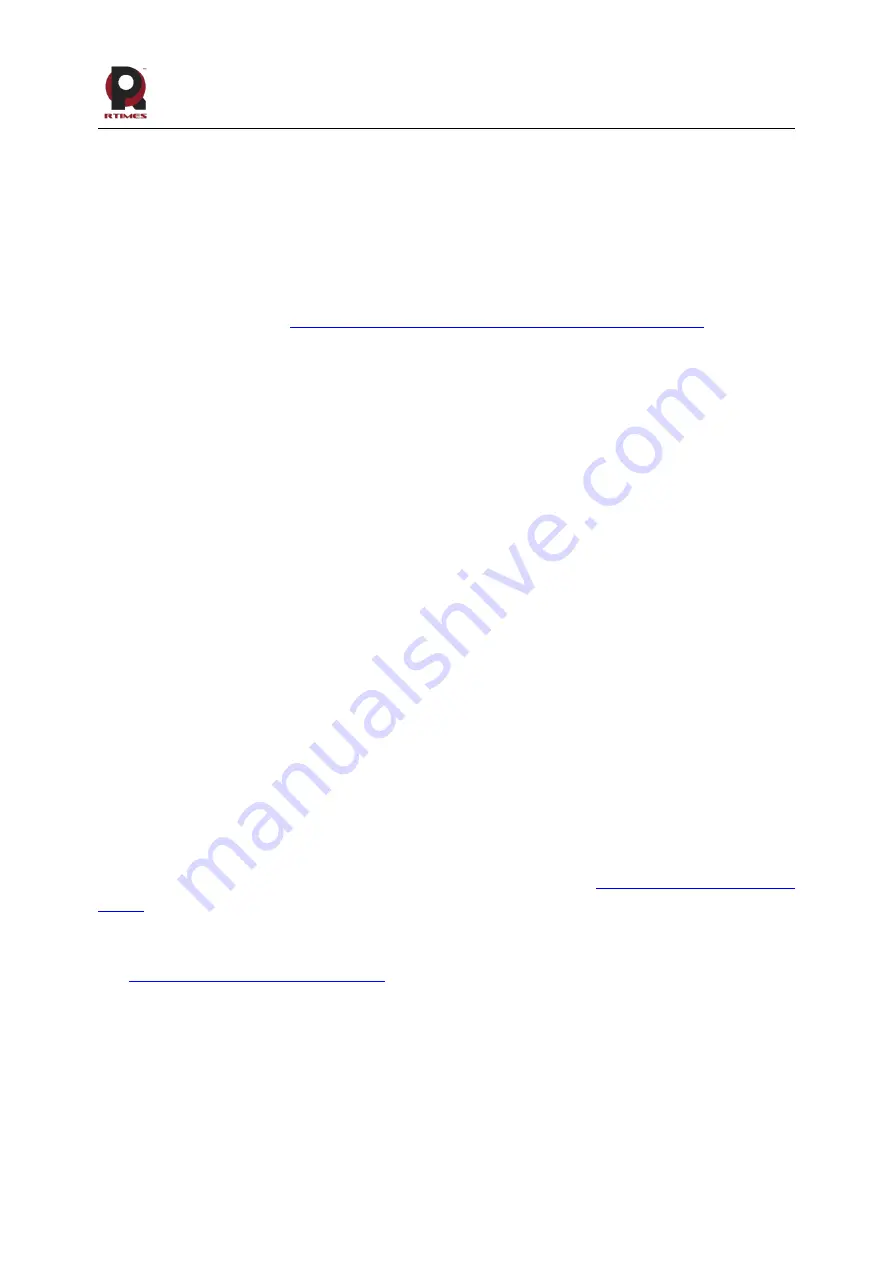
Realtimes Beijing Technology Co.,LTD
www.realtimesai.com
RTSO-1002 Product Manual V1.0
21
f) For systems without protective enclosures installed, after the system is powered on, please avoid
moving the entire system, and it is strictly forbidden to use your body to touch the circuit board and its
electronic components.
Jetson AGX Xavier /AGX Xavier industry/AGX Orin modules are designed to optimize power
efficiency and support multiple software-defined power modes. These power modes limit the budget of the
module to around 10W or 15W or 30W by limiting the GPU and CPU frequencies and the number of CPU
cores online to pre-approved levels. For detailed information and settings of the power mode, you can
check the help document
Jetson platform working mode settings and tegrastats status query
1.3 Recovery Mode
Jetson AGX Xavier /AGX Xavier industry/AGX Orin core module can work in normal mode and
recovery mode. In Recovery mode, file system update, kernel update, boot loader update, BCT update and
other operations can be performed.
The steps to enter Recovery Mode are as follows:
a) Turn off the system power supply.
b) Use a USB cable to connect the Micro USB
(
P4
)
port to the Host
(
PC
)
development host USB
port.
c) Press and hold the RECOVERY button to supply power to the system for more than 3 seconds, then
release RECOVERY button
d) The system enters Recovery mode, at which time subsequent operations can be performed.
2
L4T
(
Linux for Tegra Abbreviation
“
L4T
”)
The RTSO-1002 carrier board works when using the Agx Xavier module that burns the official original
NVIDIA Linux For Tegra (L4T). HDMI, Gigabit Ethernet, USB2.0, serial port, GPIO, SD card, I2C bus, fan
interface can work normally; but Mini-PCIe, M.2, USB3.0, fan interface, etc. can not work normally. To enable
all the interfaces on the RTSO-1002 board, you need to load the supporting board level support package (BSP).
BSP needs to use the flash method to burn the system before it can be successfully loaded and effective; so that
your device can start and run quickly. SDK Manager is used to install all other JetPack components except L4T.
For the installation of the operating system and jetpack, please refer to the
manual
(Ruitai Cloud Network Disk/Help Documentation/Jetsonx System Burning and Backup Directory).
RTSO-1002 board level patch support package download jump link:






































