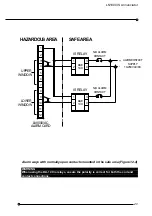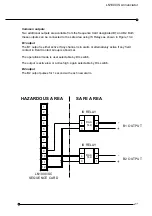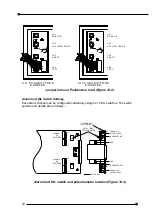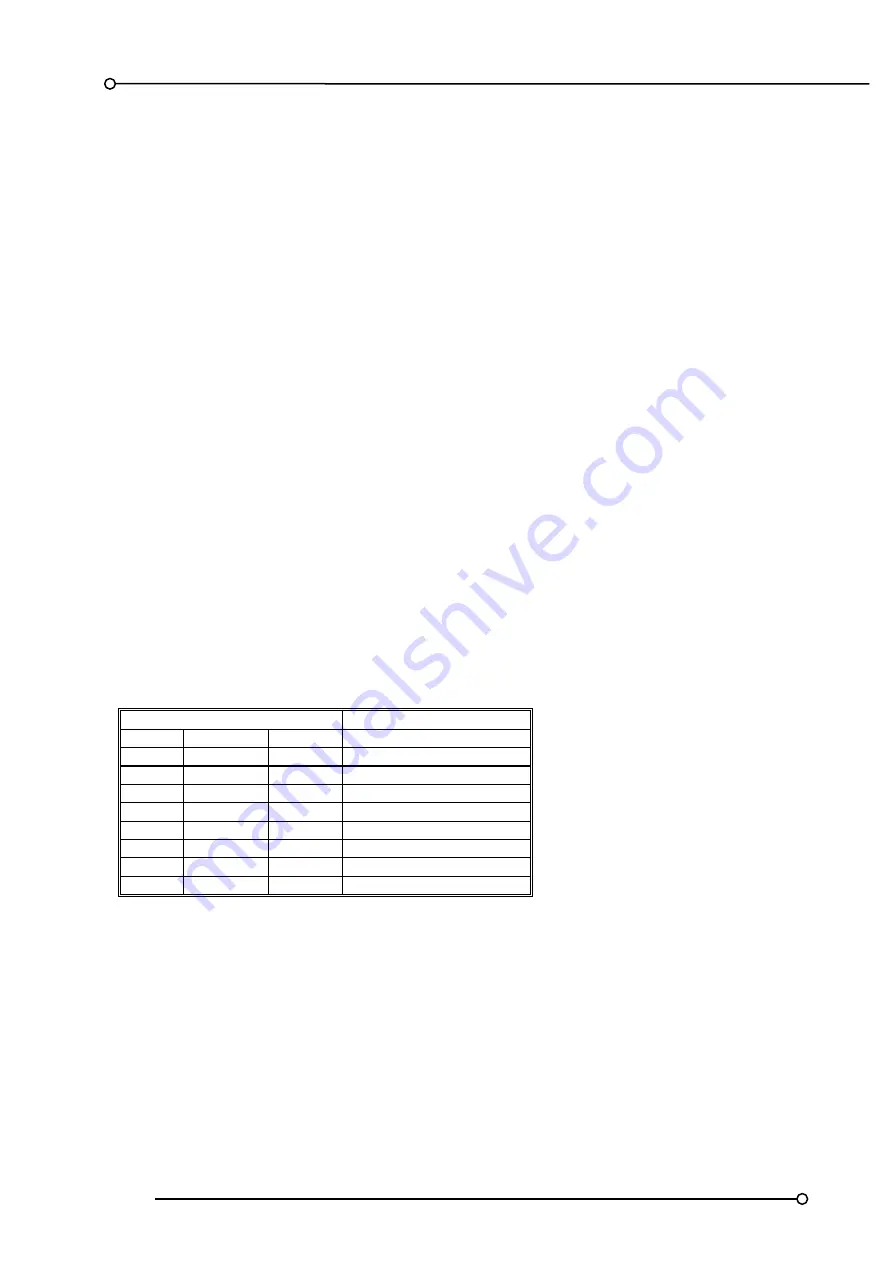
54
Alarm Input Delay
Field contact input delay is active when DIL switch 5 is set Down.
The time delay can then be adjusted between 3 and 30 seconds by adjusting the channel's
delay time potentiometer situated on the front of the Alarm Card. Increase the delay time by
turning clockwise.
Field Contact Mode
Each alarm channel can be configured as N/C (open to alarm) or N/O (close to alarm).
To change from N/C to N/O DIL switch (SW6) is used and the wiring must be modified as
shown in Section 12 on System Inputs Connections.
First-up Group
The first-up facility is often an essential feature for the alarm annunciator to inform the
operator which alarm was the first to occur in a sequence of events.
If a single annunciator is monitoring different unrelated areas of the plant it is possible to
have different first-up groups for these different areas.
These are programmed into the different groups as shown below.
If it is required to have some alarm channels with a first-up facility and others without then
those alarms that do not have the first-up facility should be programmed with a suitable
sequence and also set in the group for non first-up sequences.
First up group table
SWITCH
FIRST UP GROUP
7 8 9
UP
UP
UP
Non First-Up sequences
UP
UP
DOWN
Group 1
UP
DOWN
UP
Group 2
UP DOWN
DOWN
Group
3
DOWN UP
UP
Group
4
DOWN UP DOWN
Group
5
DOWN DOWN
UP
Group
6
DOWN DOWN DOWN
Group
7
Alarm Sequence
Each alarm way can be individually setup to indicate alarm conditions using a particular ISA
alarm sequence. There are six possible selections, three standard and three with the first-up
facility. These selections will cover most commonly used alarm sequences. For full details on
the alarm sequences please refer to Section 6 and the standard ISA reference document
"Annunciator Sequences and Specifications S18.1-1979.