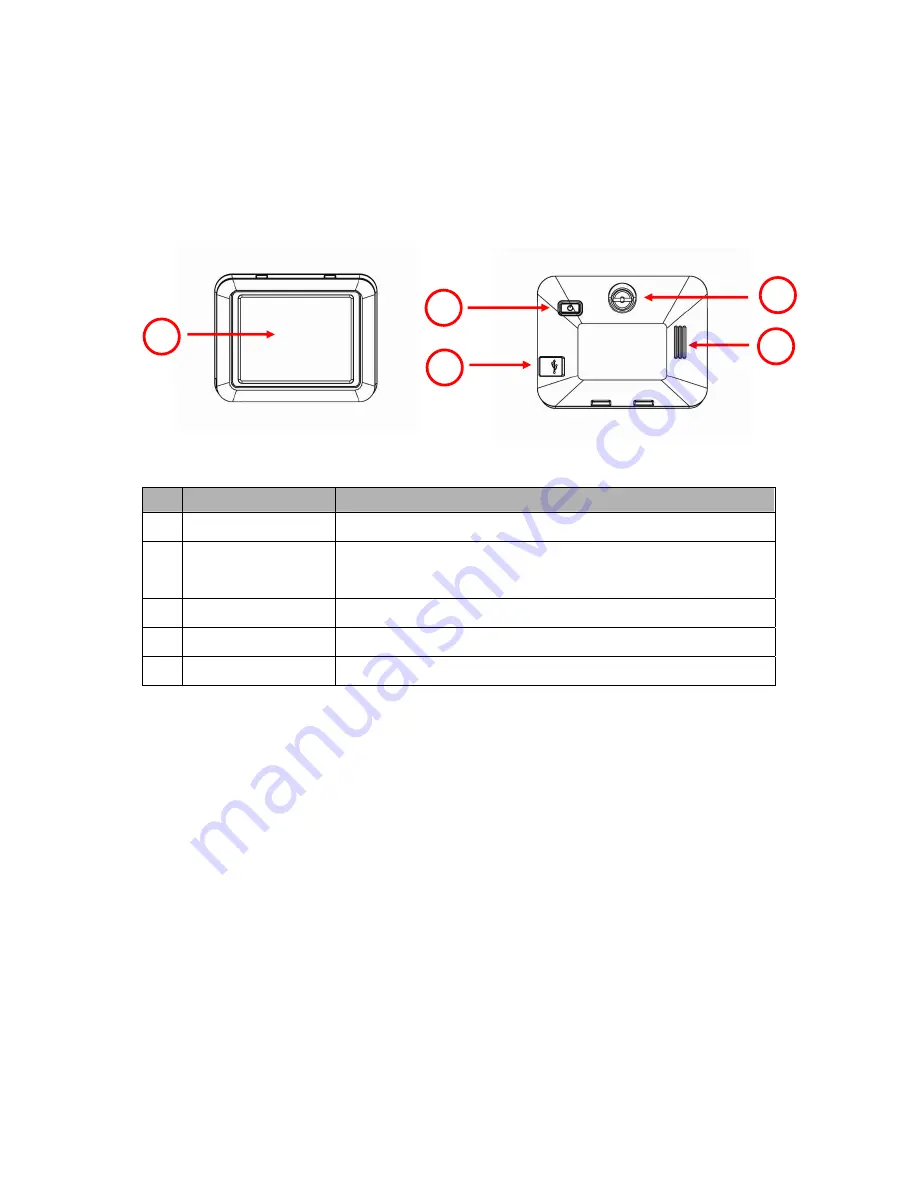
8
2.2
Basic Operation, Knowing your BV-3200
Front View
Rear View
Table 1: Function controls
NO
Function
Description
1
Touch Screen
Displays the applications, data, and map images.
2
USB Port/Docking
connector
Mini-USB connector serves as the power connector for
charging the device or as the dock for uploading files from
computers.
3
Power Button
Long press 5 seconds to turn on/off the PND.
4
Speaker
Emits system sounds.
5
Coin-Plug
To tighten the rear cover.
1
2
3
4
5









































