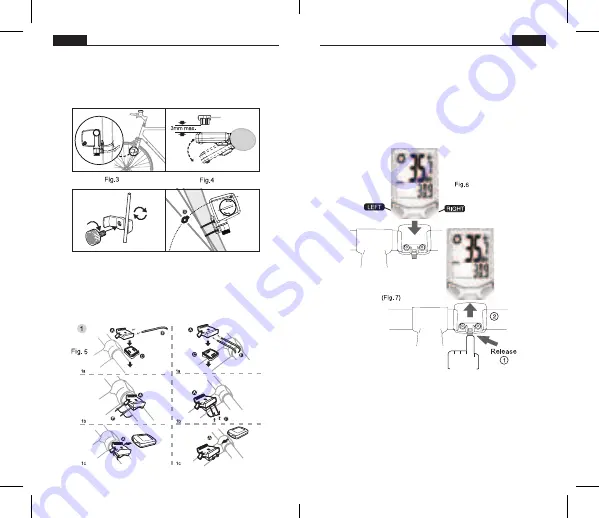
Attach the transmitter to the front bicycle fork using two cable
ties. Make sure the magnet cycles past the transmitter as the
wheel turns. As the magnet passes the transmitter, it should pass
within 3 mm of the transmitter, but not be able to touch it (Fig. 4).
Mounting bracket
Place the mounting bracket on a desired area of the handlebar (Fig. 5).
Wrap cable ties around the bar and thread through the opening of
the bracket tab.
Secure by pulling the ends of the strap down until locked.
Computer
To attach the computer onto the mounting bracket, slide the
computer on the mounting bracket until it snaps firmly into
position (fig. 6).
To remove the computer from the mounting bracket, press the
release button on the front of the bracket. Push the computer
forward with your thumb (fig. 7).
Go to the computer setting mode by:
a) Insert the battery
b) Hold two buttons for 3 seconds
Press right button to select or adjust, press left button to confirm
the setting.
ENGLISH
ENGLISH
5
4




















