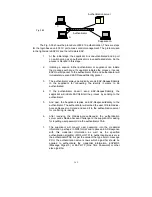141
3-10. 802.1X Configuration
802.1X port-based network access control provides a method to restrict
users to access network resources via authenticating user’s information. This
restricts users from gaining access to the network resources through a 802.1X-
enabled port without authentication. If a user wishes to touch the network through a
port under 802.1X control, he (she) must firstly input his (her) account name for
authentication and waits for gaining authorization before sending or receiving any
packets from a 802.1X-enabled port.
Before the devices or end stations can access the network resources through
the ports under 802.1X control, the devices or end stations connected to a
controlled port send the authentication request to the authenticator, the
authenticator pass the request to the authentication server to authenticate and verify,
and the server tell the authenticator if the request get the grant of authorization for
the ports.
According to IEEE802.1X, there are three components implemented. They
are Authenticator, Supplicant and Authentication server shown in Fig. 3-53.
Supplicant:
It is an entity being authenticated by an authenticator. It is used to
communicate with the Authenticator PAE (Port Access Entity) by
exchanging the authentication message when the Authenticator PAE
request to it.
Authenticator:
An entity facilitates the authentication of the supplicant entity. It controls
the state of the port, authorized or unauthorized, according to the result
of authentication message exchanged between it and a supplicant PAE.
The authenticator may request the supplicant to re-authenticate itself at a
configured time period. Once start re-authenticating the supplicant, the
controlled port keeps in the authorized state until re-authentication fails.
A port acting as an authenticator is thought to be two logical ports, a
controlled port and an uncontrolled port. A controlled port can only pass
the packets when the authenticator PAE is authorized, and otherwise, an
uncontrolled port will unconditionally pass the packets with PAE group
MAC address, which has the value of 01-80-c2-00-00-03 and will not be
forwarded by MAC bridge, at any time.
Authentication server:
A device provides authentication service, through EAP, to an
authenticator by using authentication credentials supplied by the
supplicant to determine if the supplicant is authorized to access the
network resource.
Summary of Contents for GS-2224L
Page 1: ......
Page 2: ......
Page 34: ...24 Fig 2 15 Office Network Connection Fig 2 14 Peer to peer Network Connection ...
Page 78: ...68 Fig 3 28 ...
Page 83: ...73 Fig 3 31 ...
Page 91: ...81 Fig 3 39 Fig 3 40 Fig 3 41 ...
Page 113: ...103 Fig 3 67 Ingress Port Fig 3 68 ...
Page 115: ...105 Fig 3 71 Fig 3 72 Fig 3 73 ARP Fig 3 74 ARP ...
Page 116: ...106 Fig 3 75 ARP Fig 3 76 ARP Fig 3 77 ARP Fig 3 78 ARP ...
Page 117: ...107 Fig 3 79 ARP Fig 3 80 ARP Fig 3 81 ARP Fig 3 82 ARP ...
Page 118: ...108 Fig 3 83 ARP Fig 3 84 ARP Fig 3 85 ARP Fig 3 86 ARP Fig 3 87 ARP ...
Page 119: ...109 Fig 3 88 IPv4 Fig 3 89 IPv4 Fig 3 90 IPv4 ...
Page 120: ...110 Fig 3 91 IPv4 Fig 3 92 IPv4 Fig 3 93 IPv4 Fig 3 94 IPv4 Fig 3 95 IPv4 ...
Page 121: ...111 Fig 3 96 IPv4 Fig 3 97 IPv4 Fig 3 98 IPv4 Fig 3 99 IPv4 Fig 3 100 IPv4 ...
Page 122: ...112 Fig 3 101 IPv4 Fig 3 102 IPv4 Fig 3 103 IPv4 Fig 3 104 IPv4 ...
Page 123: ...113 Fig 3 105 IPv4 Fig 3 106 IPv4 Fig 3 107 IPv4 ...
Page 124: ...114 Fig 3 108 IPv4 Fig 3 109 IPv4 Fig 3 110 IPv4 Fig 3 111 IPv4 ...
Page 125: ...115 Fig 3 112 IPv4 Fig 3 113 IPv4 Fig 3 114 IPv4 ...
Page 126: ...116 Fig 3 115 IPv4 Fig 3 116 IPv4 Fig 3 117 IPv4 ...
Page 127: ...117 Fig 3 118 Action Fig 3 119 Rate Limiter ...
Page 128: ...118 Fig 3 120 Port Copy Fig 3 121 DMAC Filter ...
Page 129: ...119 Fig 3 122 VLAN ID Filter Fig 3 123 VLAN ID Filter Fig 3 124 Tag Priority ...
Page 141: ...131 Fig 3 126 Set up Policy Rules Fig 3 127 Set up Policy Rules Fig 3 128 Set up Policy Rules ...
Page 143: ...133 Fig 3 132 Set up Port Policies Fig 3 133 Set up Port Policies Finish ...
Page 159: ...149 Fig 3 145 ...
Page 204: ...194 Fig 4 1 Fig 4 2 ...