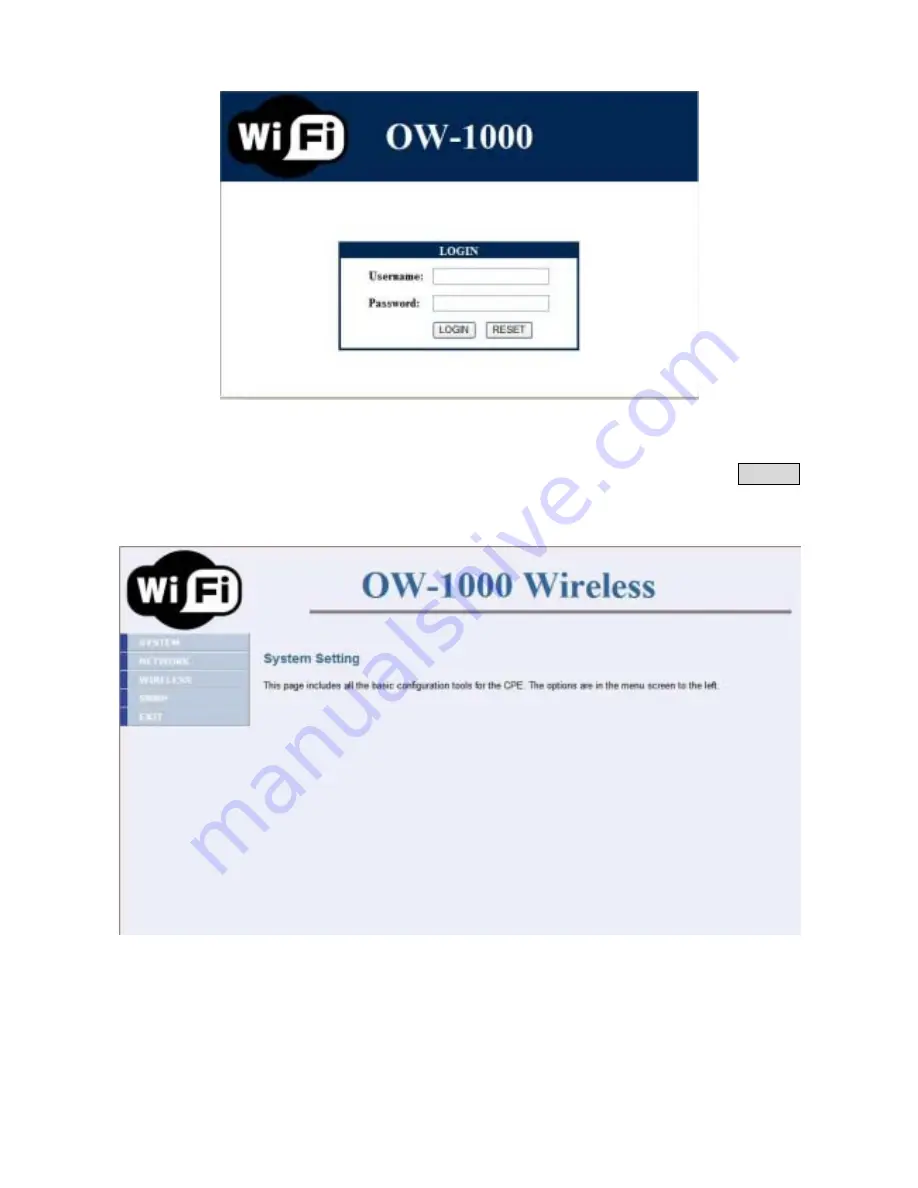
10
Figure 2-5
Step3 : Enter “admin” in the Username and Password fields, and click Log In
to enter the web configuration user interface screen as shown below.
Figure 2-6
►
Web Configuration Structure
The web configuration user interface shown above in Figure 2-6 is grouped into
a tree structure, and contains the following settings or information.



































