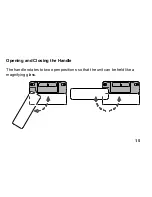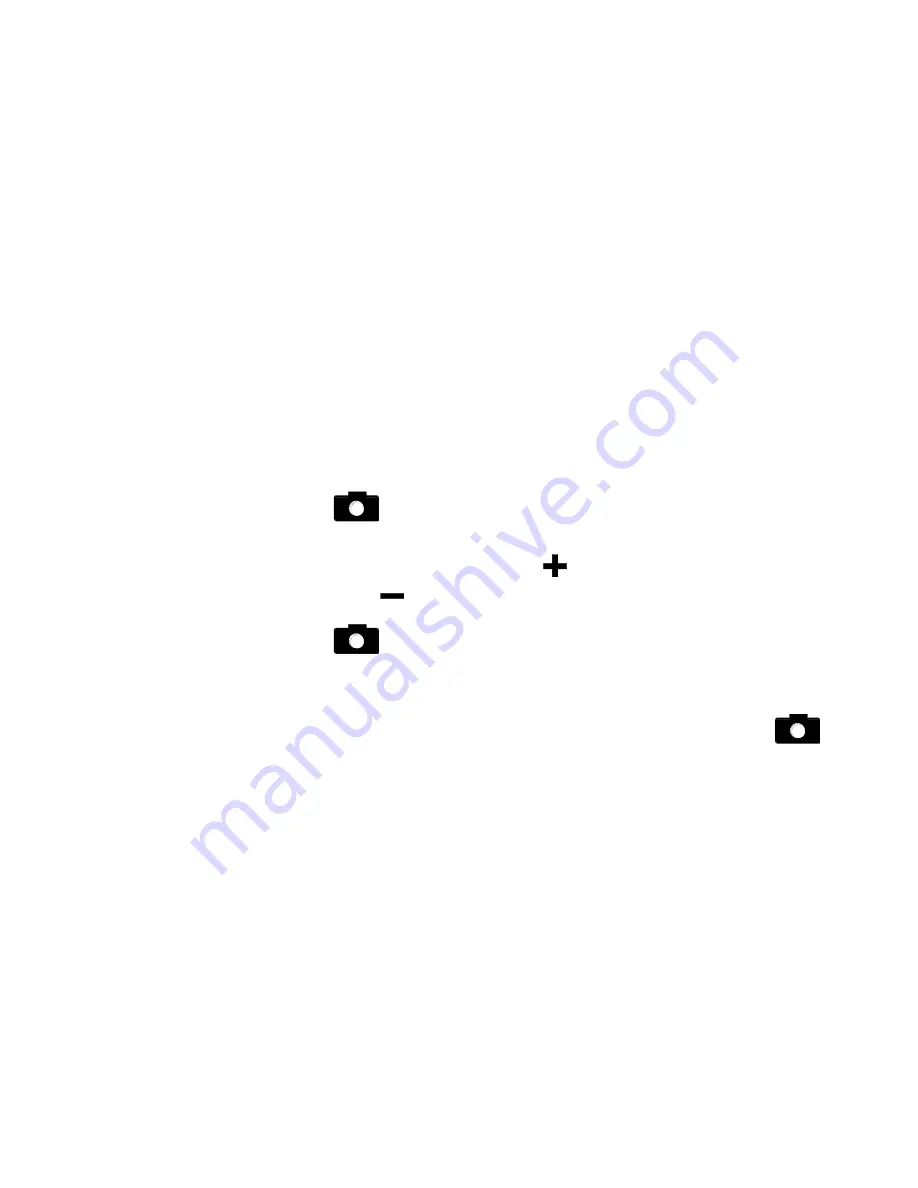
26
Freezing an Image
Freezing an image on the LCD screen can be useful for reading labels on items
on a store shelf. By holding the unit close to the item and freezing the image, you
can then hold it close enough for you to read.
1.
Press the red button
to freeze the image.
If you like, press the yellow PLUS button
to increase magnification, or
the yellow MINUS button
to decrease magnification.
2.
Press the red button
again to turn off Freeze Frame mode and
return to the live view.
Note:
To save a frozen image, press and HOLD the red button
for
three seconds. Refer to
Saving and Deleting an Image
on page 31 for
more information.