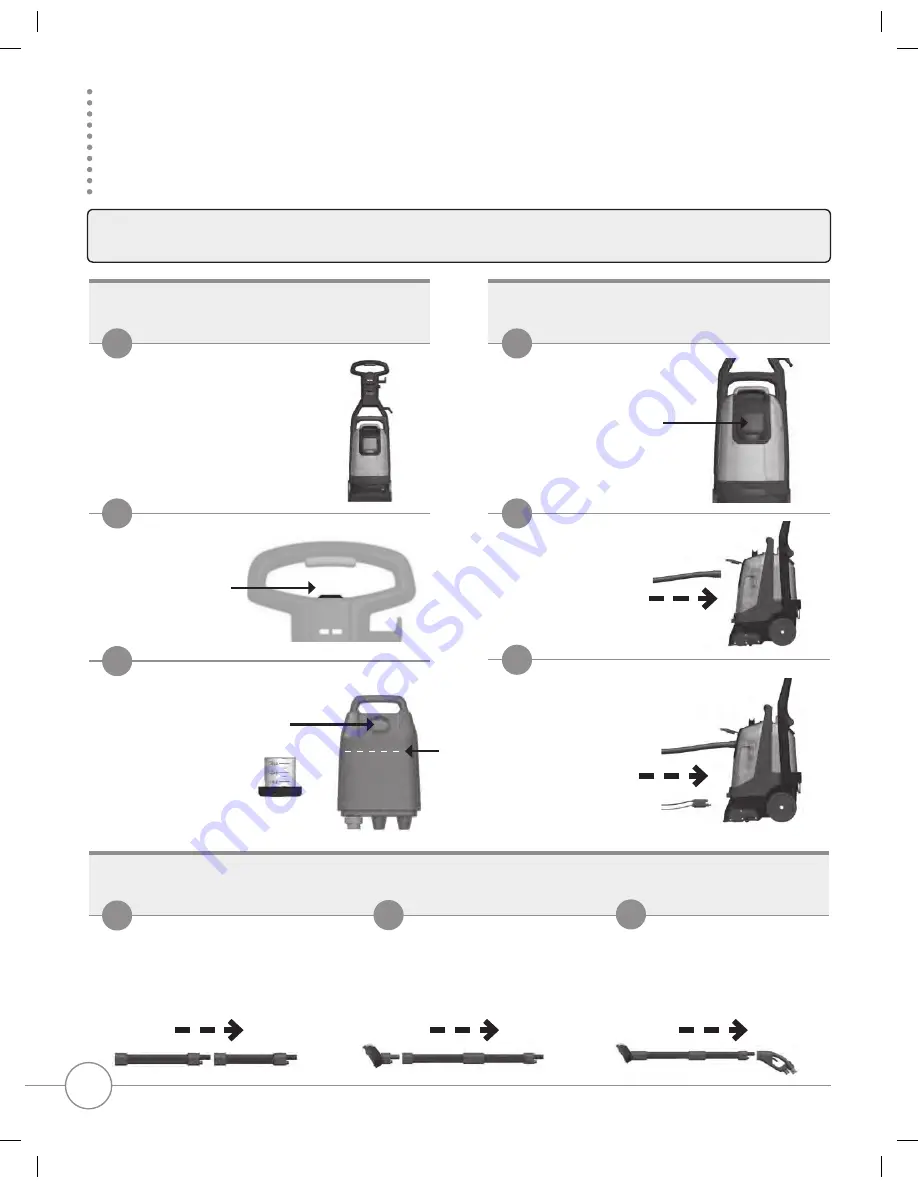
M O T O R I Z E D H A R D F L O O R C L E A N I N G T O O L
|
U s e r M a n u a l
6
CLEANING YOUR HARD FLOORS
*
How to Use:
IMPORTANT CLEANING TIP:
Clean area with a dry vacuum or microfiber mop thoroughly
before deep cleaning. Always test in inconspicuous area with small amount of cleaner before using.
Assemble the Wand
Prepare Machine
Connect the Hoses
1
1
1
2
2
2
3
3
3
Raise the Main Handle
Make sure Handle of the
Pro Deep Cleaner is in the
upright position (as seen to
the right) until handle locks
securely.
Open the
Vacuum Hose Port
Pull the black rubber
flap upward to open
the Vacuum Hose Port.
Check the
Power Button
Make sure that the
Power Button is in
the “off” position.
Connect the
Vacuum Hose
Insert the Vacuum
Hose Cuff into the
Vacuum Hose Port
(marked “A”).
Add Cleaning
Solution
Add Rug Doctor Pro
Hard Floor Cleaning
Solution and warm
water to the Clean
Water Tank as per
the cleaning solution
instructions.
Connect and Assemble the Wand
Align components and connect 2 bars
together to make one Wand.
Connect the Hard Surface Tool
Align components and attach the
Hard Surface Cleaning Tool head to
the lower end of the Wand.
Connect the Wand to the
Handle/Hose
Align components and attach the
Wand to the open end of the
Handle/Hose.
Connect the
Solution Hose
Insert the Solution
Hose into the
Solution Hose Port
(marked “B”).
Fill Line
*Not for Use on Hard Wood Floors



























