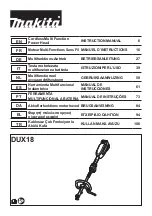LaserCuttistV1.2 Laser Cutting system
RuiDa Technology E-Mail:
support@rd-acs.com
1TH FLOOR,5TH BUILDING,NANYOU
TIANAN INDUSTRIAL ZONE,SHENZHEN
Web:
www.rd-acs.com
Phone: (086)0755-26066687
FAX: 0755-2698287
25
4 Array
:
LaserCuttist support
graphic elements
array. You can set the
elements space align with X direction or Y
direction. The quality of the elements in the X or Y direction can be set too. If the size of the un-cut material
has been known, You can select array full of the material automatically. Shown as picture 2-7
Picture 2-7 Array function
5
Outline compensation
:
The function is shown as picture 2-8. Click the “EDIT”
”Generate the
parallel lines
”, the dialog is opened.
You can set the offset length. Before you set offset length, You should select the “Zoom in” or “Zoom out” based
on the outline of the graphic element.
Picture 2-8
Outline compensation
7 Close the lines
:
When discretization of a closed curve is executed to generate polygon lines, the start point and the end
point of the closed curve may be not coincide because of some discretization error. So you can select the
“close the lines” function to made the polygon line closed. Before that, you must set the closed error.
Lasercuttist will close the two points when the length of start point and the end point is less than the closed
error.
You can still select the “Force close” option. So whatever the length between the start point and the end
point is, Lasercuttist will force to close the polygon lines.