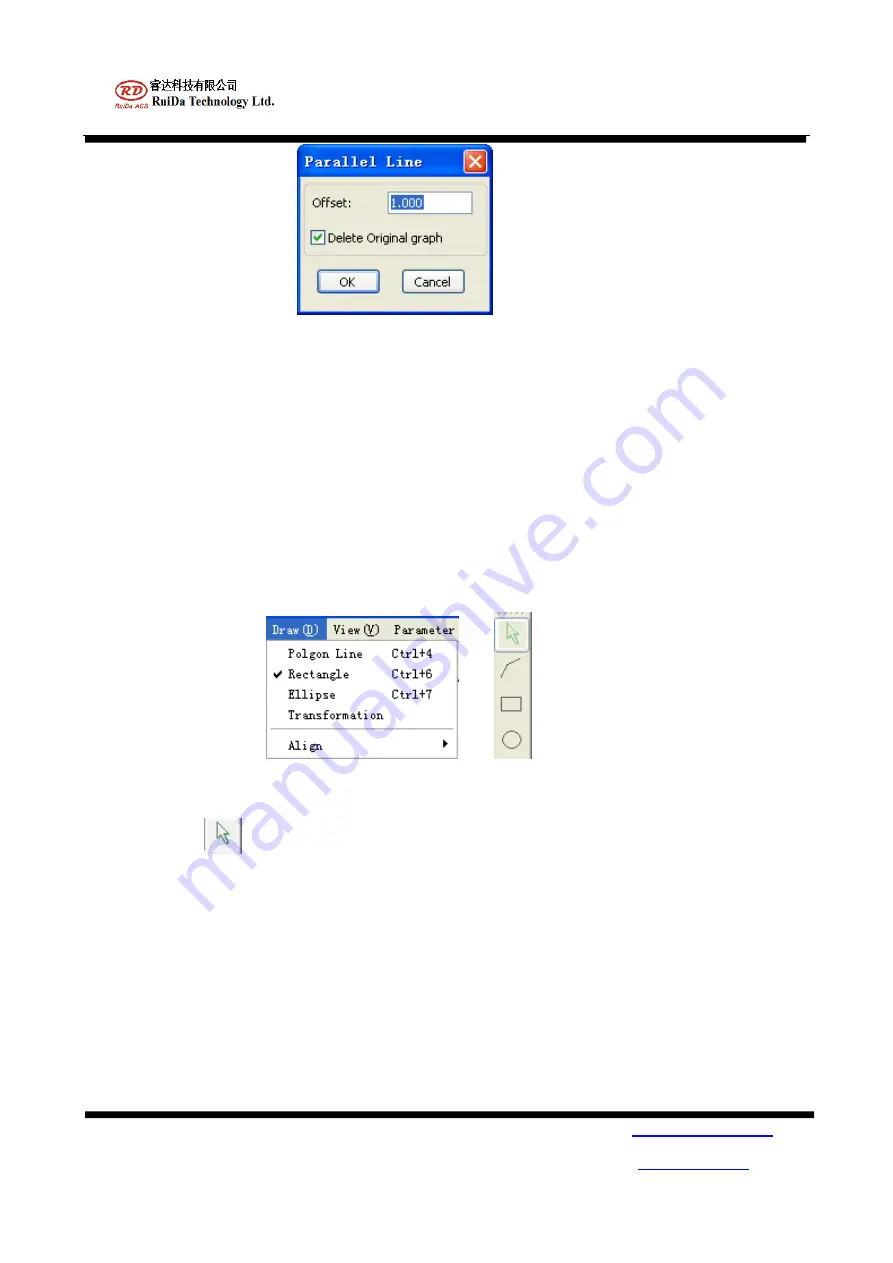
LaserCuttistV1.2 Laser Cutting system
RuiDa Technology E-Mail:
support@rd-acs.com
1TH FLOOR,5TH BUILDING,NANYOU
TIANAN INDUSTRIAL ZONE,SHENZHEN
Web:
www.rd-acs.com
Phone: (086)0755-26066687
FAX: 0755-2698287
27
Picture2-12 single line to
rectangle
11 Delete selected
:
Delete the curves selected
(
you use the Delete key on the keyboard
)
。
12 Select all
:
Select all curves on the display window
(
You can use the Ctrl+A on the keyboard
)
。
2.2.3
Menu-Draw
Draw tools include of draw tools,
transform
tools, align tools. Draw tools include polygon line, rectangle,
ellipse, circle. transform
tools include of offset,
Proportion.
1 Draw tools
:
The draw tools is shown as picture 2-13.
Picture2-13 Draw tools
a)
Move selected
:
Click “
” and then select the curves in the display window, the curves selected can be moved
when the cursor is placed on the center of the selected curve with the left key of the mouse is being pressed
down .
b)
Polygon lines
:
Click the polygon lines, Move the cursor and press down the left key of the mouse, the polygon lines
will be drew. To end the draw, press the right key of the mouse.
c)
Rectangle
:
Click the rectangle, press down the left key of the mouse and move the cursor. Then release the left
key of the mouse, A rectangle is drew on the display window.
d)
Ellipse
:
Click ellipse, press down the left key of the mouse and move the cursor. Then release the left key of
















































