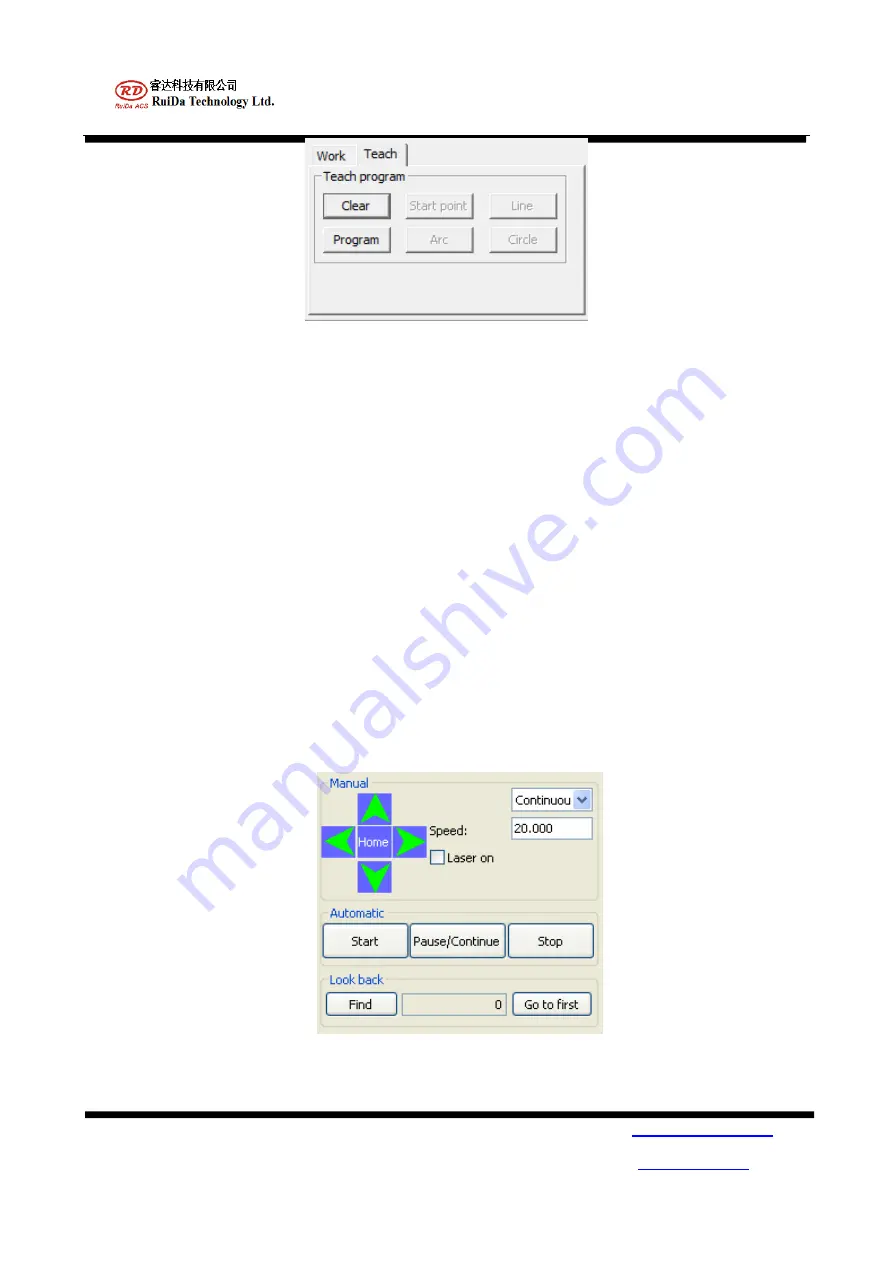
LaserCuttistV1.2 Laser Cutting system
RuiDa Technology E-Mail:
support@rd-acs.com
1TH FLOOR,5TH BUILDING,NANYOU
TIANAN INDUSTRIAL ZONE,SHENZHEN
Web:
www.rd-acs.com
Phone: (086)0755-26066687
FAX: 0755-2698287
47
Picture 2-34 Teaching function
Teaching is usually to move to some special point on the work piece. Then generate the outline with line or
arc.
Teaching operation
:
When the lasercuttist is opened , start point, line, arc, circle is disabled. Only you has
clicked the program button and status of the tracing head is normal, the disabled button is enabled.
First, moving the laser head to the start point of the work piece. Press the “start point” button, lasercuttist
record a start point. Then, moving laser head with line or arc alone with the work piece outline to construct a
whole curve.
Line
:
Moving laser head to the next point, press “line” button. Lasercuttist record the point. The start point is
the endpoint of the last segment.
Arc
:
Moving laser head to a point, press “arc’ button, then lasercuttist record a point. Go on moving the laser
head to the next point. Lasercuttist will record the point as the arc end point. The start point is the last line or arc
end point.
2.4
Control Panel
Shown as 2-35
。
Picture2-35 Control Panel
















































