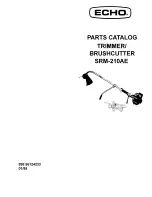LaserCuttistV1.2 Laser Cutting system
RuiDa Technology E-Mail:
support@rd-acs.com
1TH FLOOR,5TH BUILDING,NANYOU
TIANAN INDUSTRIAL ZONE,SHENZHEN
Web:
www.rd-acs.com
Phone: (086)0755-26066687
FAX: 0755-2698287
56
Picture3-8 Reference point
(3) Orientation point coordinates.
Orientation point coordinates supply a more flexible work mode. If user imports a data
file and want to cut the curve on the special Orientation point of the machine platform, the
orientation point coordinates function should be selected.
Under the orientation point coordinates, referenced point of the data file has 9 kinds
relationship with the orientation point. As shown in picture3-9.
This function is like the “current point coordinate” mode. The only deference is current
point and the orientation point. The orientation point is referred by manually move the X,Y
axis.
X
机台
定位点
X
机台
定位点
X
机台
定位点
X
机台
定位点
Picture3-9 Orientation point coordinates
The orientation point is not changed when you have referred them. The curve referenced point can be changed
according to the 9 kind’s referenced mode. The orientation point information is saved in the *.rlc file. If user open
the *.rlc file , the orientation point information will be uploaded and be configured.
(4) Set stop point
When finishing cutting a data file, the laser head may have 3 kinds return mode. One is return to
machine home point. Another is return to stop point. The other is stay there. As is shown in picture3-10.