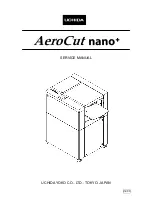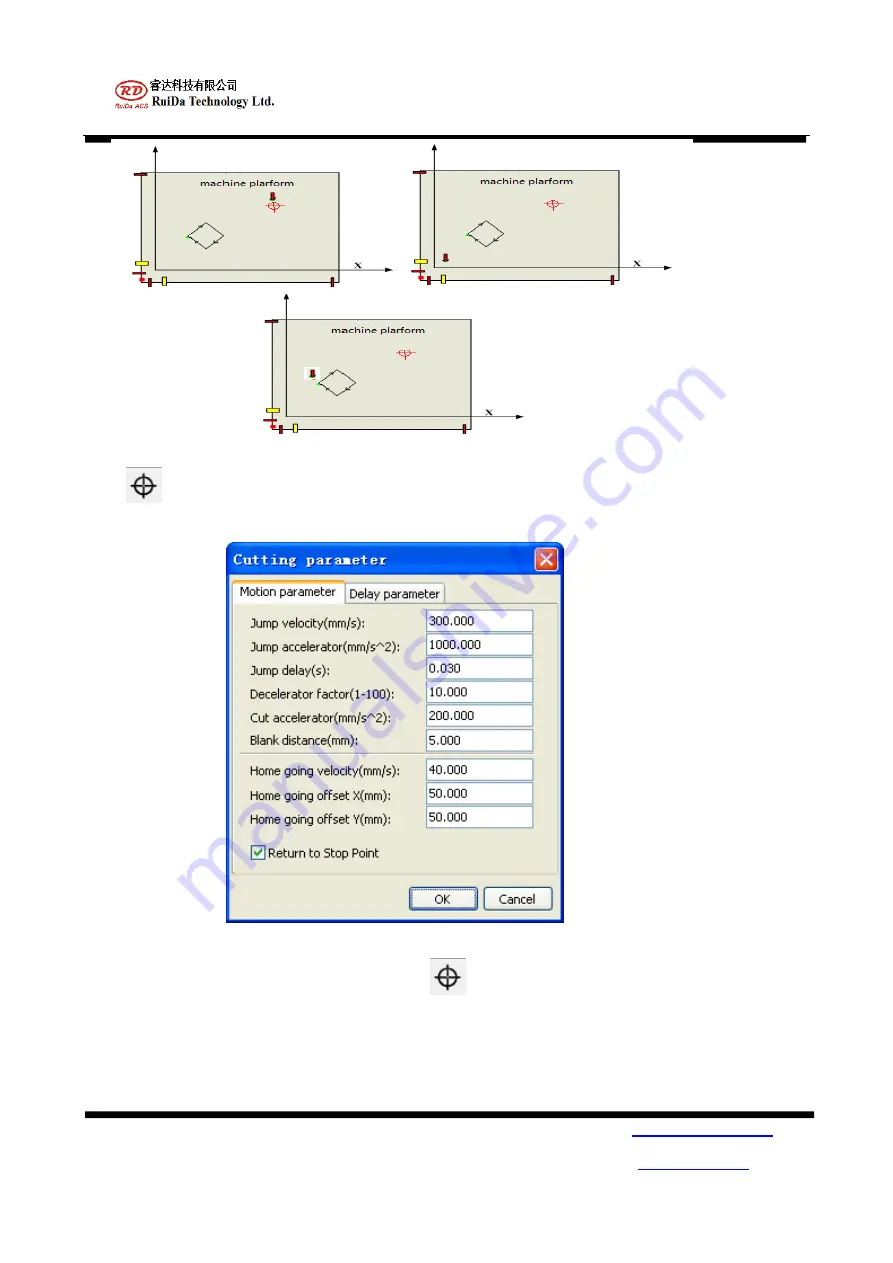
LaserCuttistV1.2 Laser Cutting system
RuiDa Technology E-Mail:
support@rd-acs.com
1TH FLOOR,5TH BUILDING,NANYOU
TIANAN INDUSTRIAL ZONE,SHENZHEN
Web:
www.rd-acs.com
Phone: (086)0755-26066687
FAX: 0755-2698287
57
Picture 3-10 Return to point after cutting
Click
can set the stop point to anywhere on the cut area. If user wishes that the laser head return to the stop
point when finish cutting, the option “return to stop point” should be selected. Shown as picture 3-11.
Picture 3-11 stop point select
To set the stop point in the cut area, you should click
, and then a dialog will appeared as shown in picture
3-12.