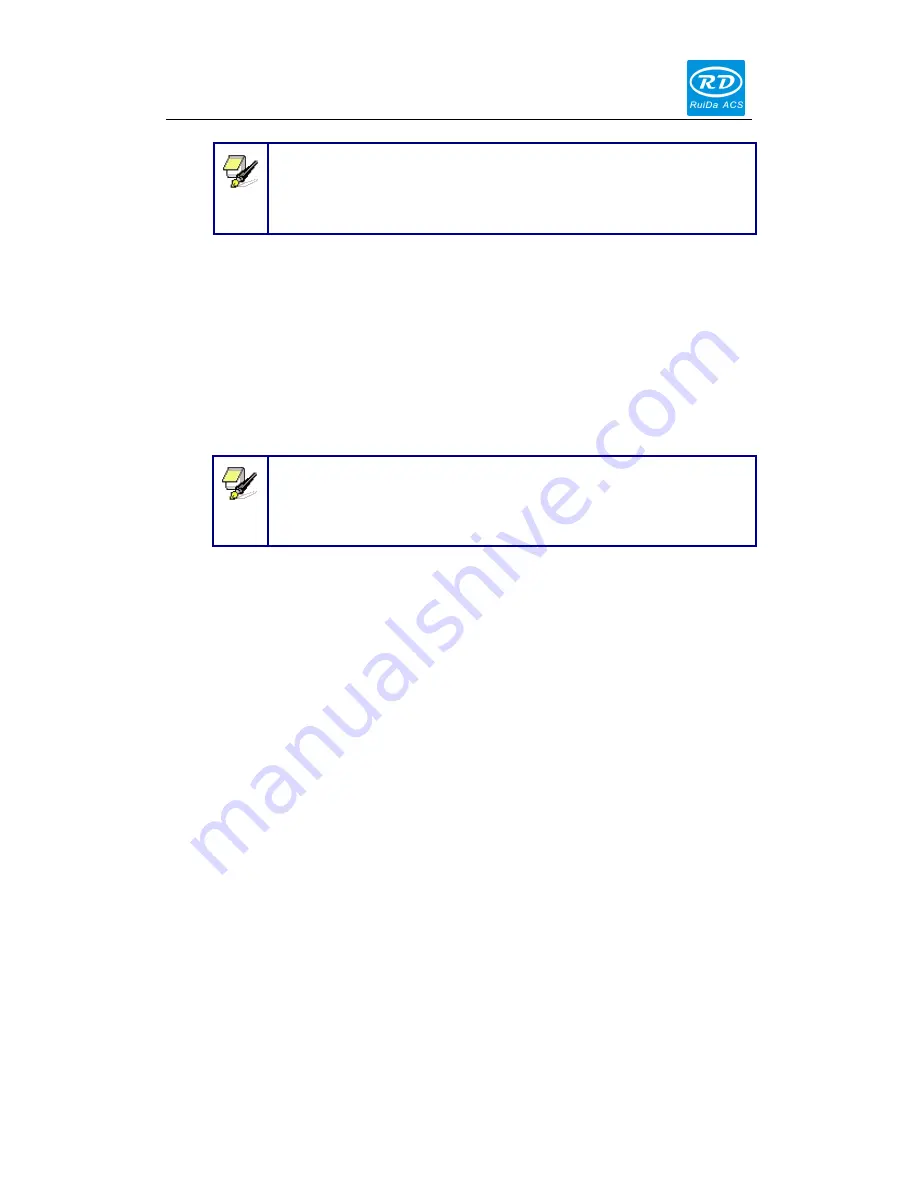
RDLC320 Controller User Manual
37 / 45
© 2016 Ruida Technology. All Rights Reserved.
After modified the configuration parameters in the manufacturer parameters,
such as directional polarity, control mode, laser type and laser PWM frequency,
the system should be reset. Such a modification can function upon the resetting
of the system.
(4) Enable Parameters
Laser tube 1 Enabled
Laser tube 2 Enabled
Water Protect 1 Enabled
Water Protect 2 Enabled
Door Opening Protection
Whether to Enable the blower
The Enable Parameters are to enable or disable the above functions. If the
machine is provided with the parameters for the single-laser in the
manufacturer parameters, the display entry of enabling parameters will be
changed accordingly.
9.2 User Parameters
(1) Cutting Parameters (Only affect cutting arts)
Idle Speed
: this parameter decides the highest speed of all non-lighting straight lines for the
machine in the movement process.
Idle Acceleration
: it means the highest acceleration of all non-lighting straight lines. Idle stroke
speed and idle stroke acceleration can be set higher to reduce the working time of the whole
graphics, but if they are set too high, it may cause the jarring of track, so comprehensive
consideration should be given to the setting.
Turning Speed
: the turning speed at the acute-angle corner, which is also the highest speed in the
whole cutting process.
Turning Acceleration
: the acceleration at the acute-angle corner in cutting. If the two speeds are
set too high, jarring will happen to the turning; if set too low, it will influence the cutting speed.
Cutting Acceleration
: it means the highest acceleration value in the whole cutting process.
Prompt
Prompt









































