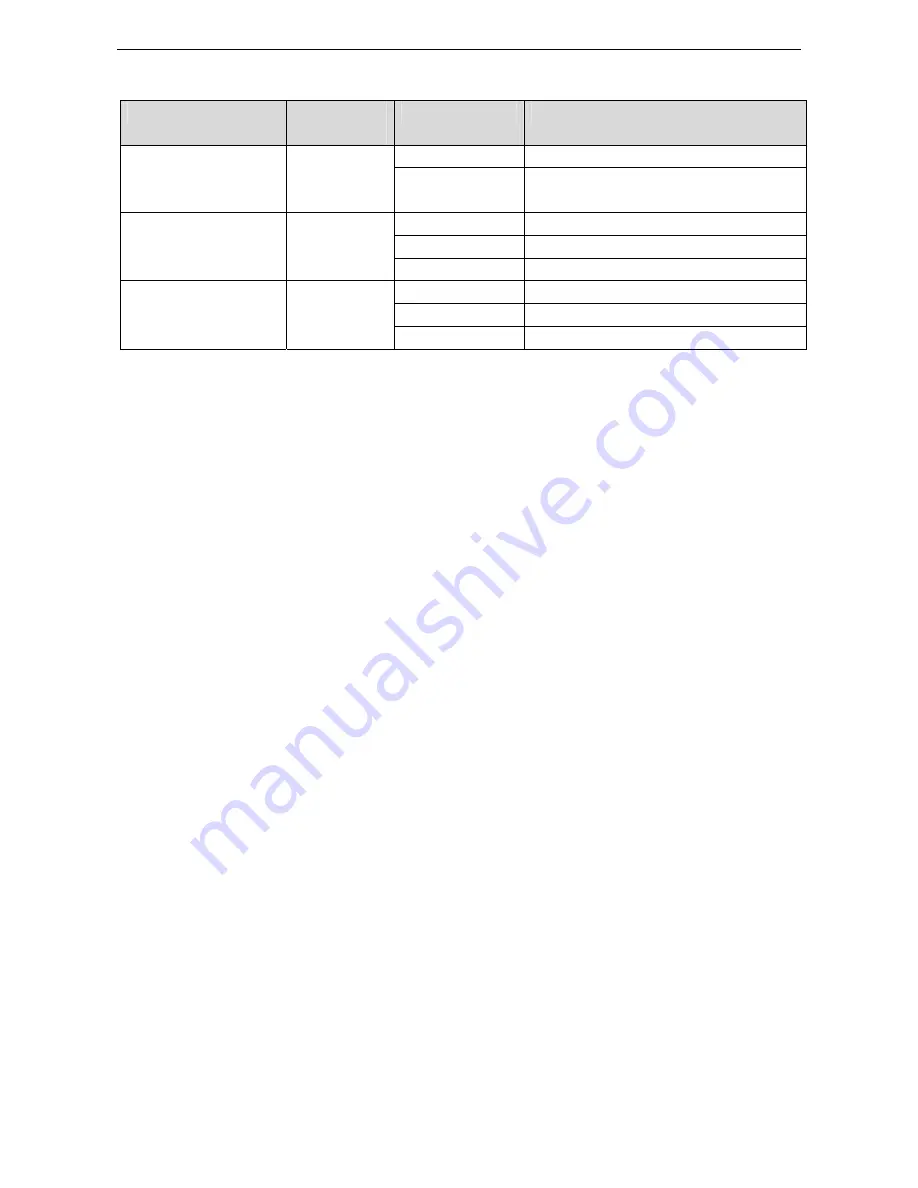
RG-S2600G-I Series Switch Hardware Installation and Reference Guide
Indicator
Faceplate
Marker
Status
Indication
the switch immediately.
Solid red
Indicates a fault on the switch. For details, refer
to Section 5.2 Troubleshooting Common Faults.
Off
The port is not connected to a link.
Solid green
The link that the port connects to is Up.
RJ-45 port indicator
1~50
Blinking green
Data are being transceived at the port.
Off
The port is not connected to a link.
Solid green
The link that the port connects to is Up.
SFP port indicator
51F, 52F
Blinking green
Data are being transceived at the port.












































