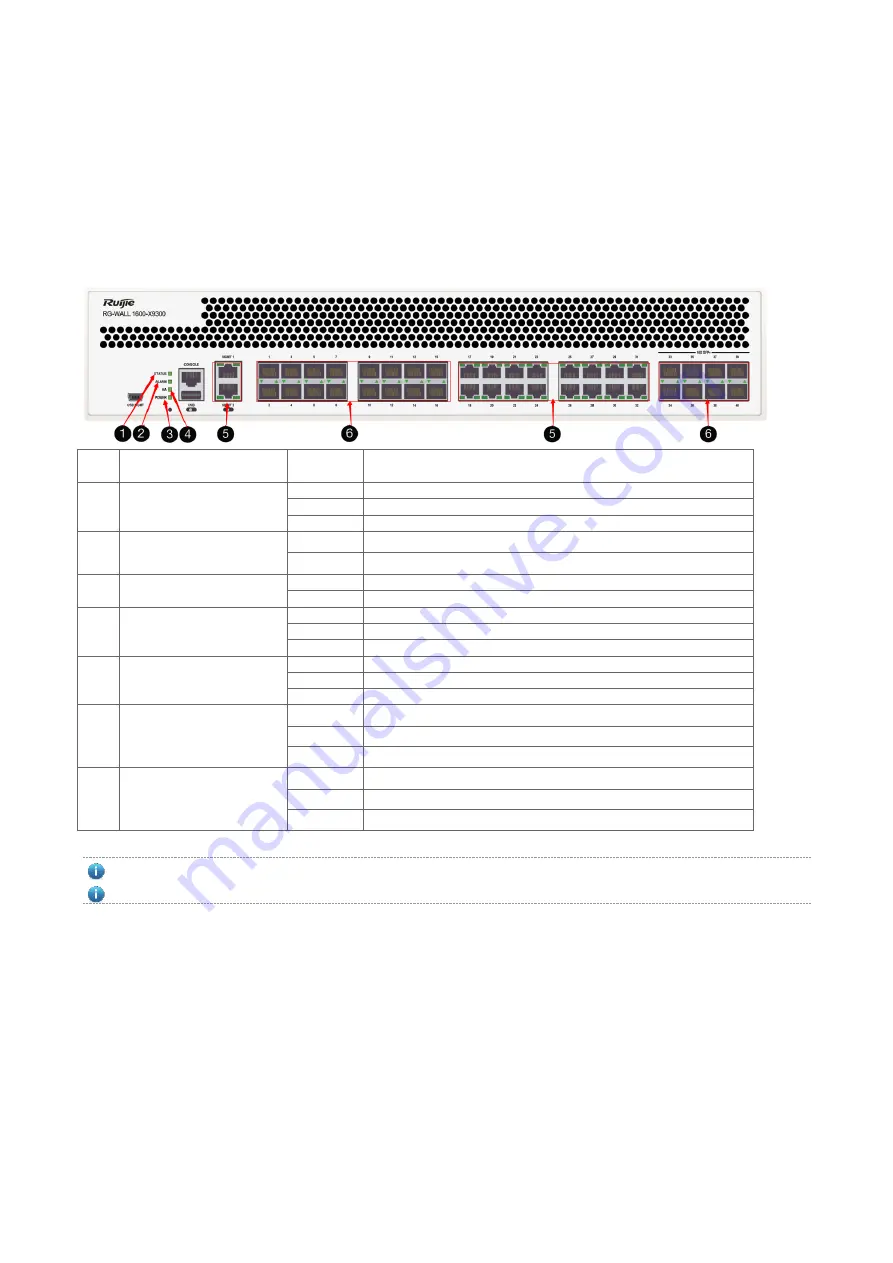
5 Monitoring and Maintenance
5.1 RG-WALL1600-X9300 Monitoring
Indicators
When the RG-WALL1600-X9300 is running, you can monitor the status of each single-board by inspecting the status LED
of the appropriate single-board.
Figure 5-1 LED Description
#
LED
Status
Description
1
STATUS
Green
Operational
Blinking
Initialization
Off
Off
2
ALARM
Red
Critical errors occur.
Yellow
Minor errors occur.
3
POWER
Green
The device is powered on.
Off
The device is powered off.
4
HA
Green
HA is on.
Red
HA is faulty.
Off
HA is off.
5
Ethernet Port Status
Green
The Ethernet port is up.
Blinking
The Ethernet port is receiving/transmitting data.
Off
The Ethernet port is down.
5
Ethernet Port Rate
Green
The port is up at 1000 Mbps.
Yellow
The port is up at 100 Mbps.
Off
The port is up at 10 Mbps.
6
SFP and SFP+ Port
Green
The SFP port is up.
Blinking
The SFP port is receiving/transmitting data.
Off
The SFP port is down.
See RG-WALL 1600 Series Next-Generation Firewall Cook Book for configuration details..
You can login to RG-WALL1600-X9300 through Telnet for remote maintenance.
5.2 Hardware Maintenance
Power Supply Maintenance
When the power supply fails, you only need to disconnect the power cable, loosen the two panel screws on the power
module, unplug the power module, replace it with a good one, and tighten the panel screws, and then connect the power
cables.

































