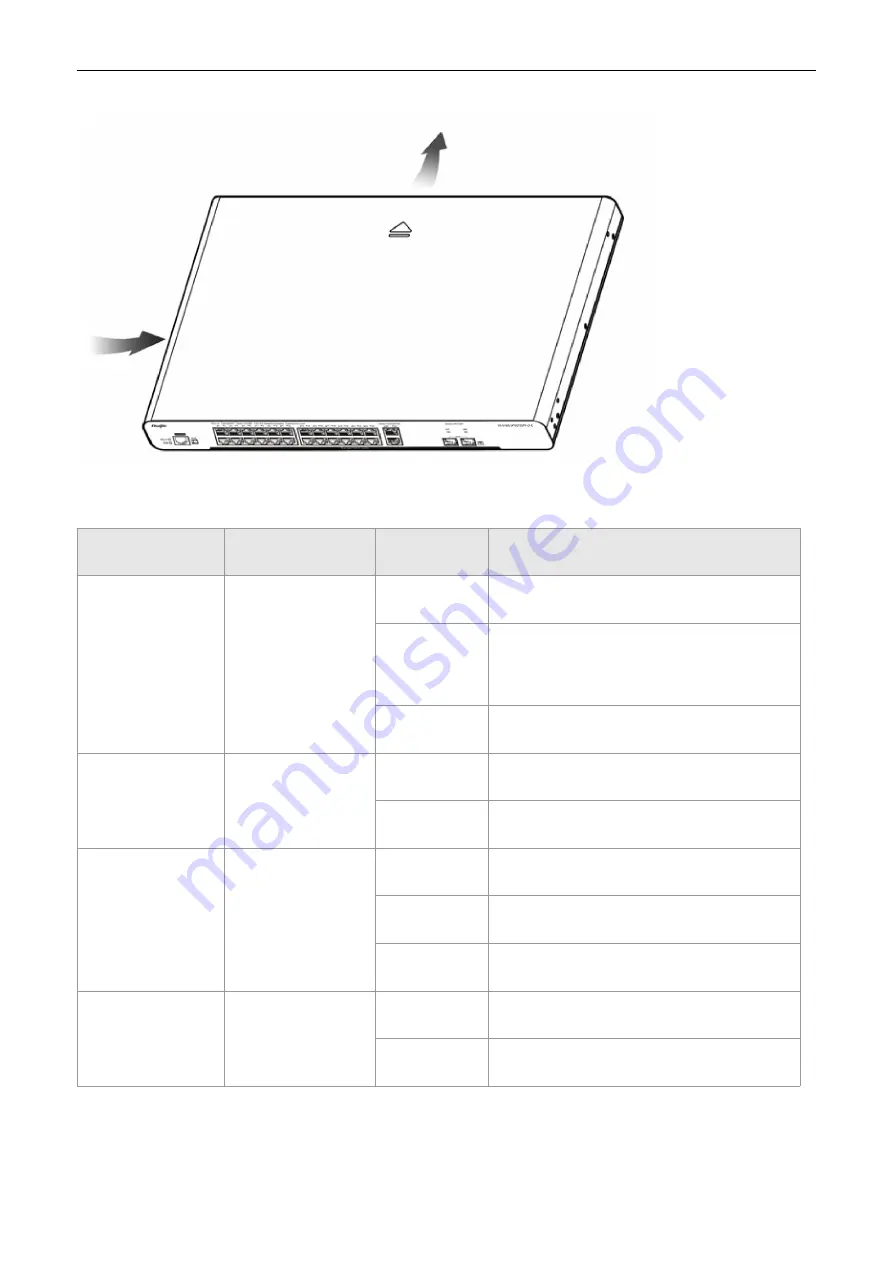
Hardware Installation and Reference Guide
Product Overview
LEDs
LED
Panel Identification
State
Meaning
Off
The switch is not receiving power.
Blinking green
The system is being initialized.
Continuous blinking indicates errors.
System status LED
Status
Solid green
The switch is operational.
Off
Indicates the switching state.
PoE status LED
PoE
Solid green
Indicates the PoE state.
Off
PoE is not enabled.
Solid green
PoE is enabled. The port is operational.
RJ45 port PoE status
LED
1-24
Blinking green
Indicates PoE overload.
Off
The port is not connected.
100Mbps RJ-45 port
status LED
1-24
Solid green
The port is connected at 10/100 Mbps.











































