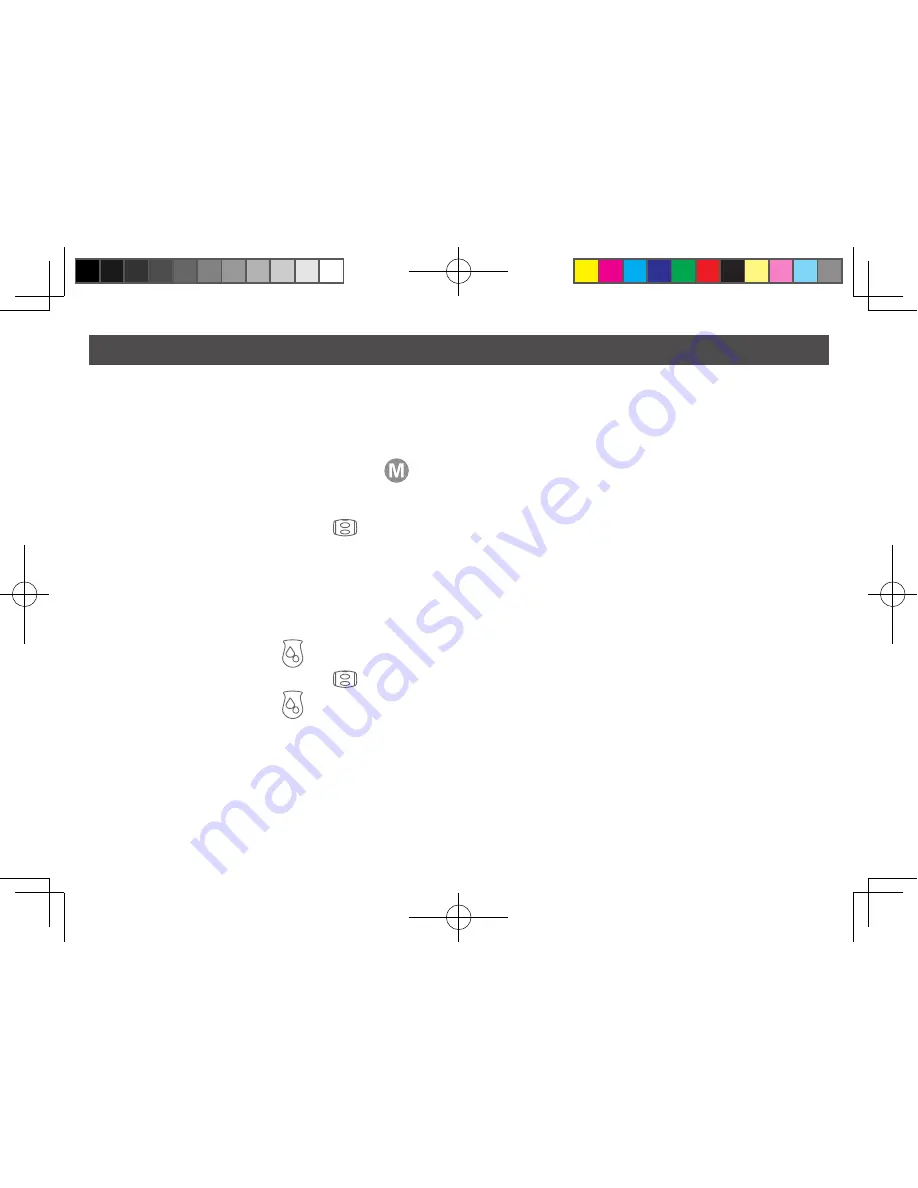
Alarm Clock Mode
It is advised to pump regularly in order to maintain a good milk supply from your body. The Alarm Clock Mode is
designed to maintain a regular Expression Cycle, by reminding you when it's time for your next pumping cycle. After
setting the time interval between each pumping, the alarm countdown will automatically start after the previous pumping
cycle has stopped. An alarm will sound then the pre-set time has passed.
How to Adjust the Alarm:
1. In Clock/Standby Mode, press the M Button
once to go into Alarm Adjusting mode.
2. 2 sets of time will display alternately, the Alarm Interval Time (the time between each Expression Cycle) and the Next
Alarm Time.
3. Roll the Vacuum Adjustment Wheel
up(+) or down (-) to adjust the Alarm Interval Time. The adjustment
increases (+) or decreases (-) in 15 minute increments. The Next Alarm Time will be adjusted automatically
according to the last time the pump was used.
NOTE:
The Alarm Interval Time is the time from the beginning of one expression cycle to the next expression cycle. It is
not the time from the ending of one expression cycle to the next one.
4. Press the Let-Down Button
to switch to the Alarm On/Off setting.
5. Roll the Vacuum Adjustment Wheel
up(+) or down(-) to turn the Alarm Function On/Off.
6. Press the Let-Down Button
again to save your setting.
NOTE:
While in Alarm Adjusting mode, the setting will be automatically saved and the pump will return to Clock/Standby
mode if no adjustment was made within 10 seconds.
English 33
C2.indd 36
2011/11/25 下午 05:01:52





























