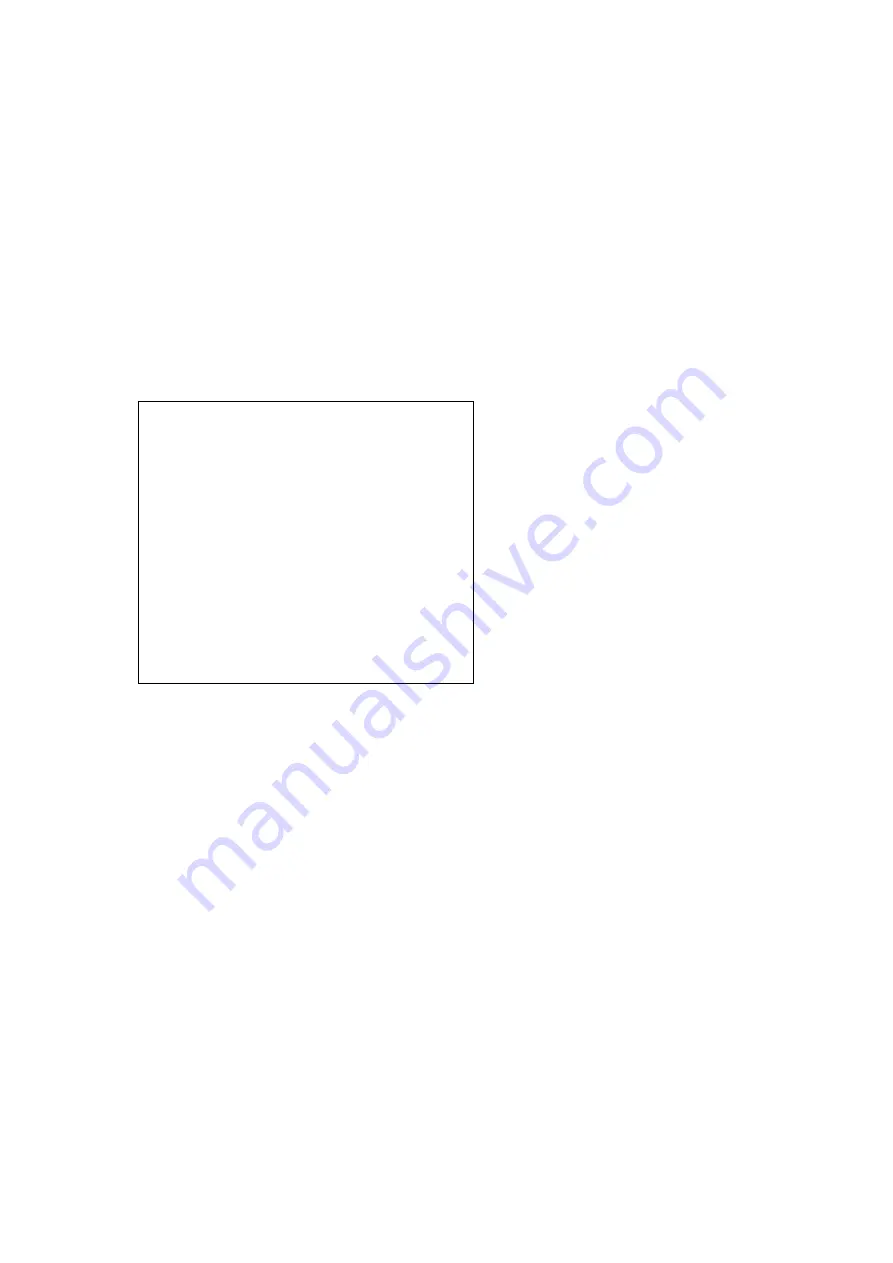
12
right’ to move title’s position, press ‘Enter’ to back to main menu.
(e) > ‘Quit’ is to end title setting and back to previous menu
(2) Motion Detection
Press ‘L’ ‘R’ key in ‘Motion Detection’ menu to select ‘On’,
now the motion detection function is on. Then press ‘Enter’ key to
Motion Detection’s sub menu.
(A)>Area
Select detect area and set in this area, all 4 areas in total and
can only set one area at a time.
(B)> Display Area
To set to activate the motion detection in the selected area,
when this is Off, motion detection will not activate in this area,
vice versa.
(C)> Height
Press ‘L’ ‘R’ to set the area’s height, base on the top you can
set the bottom’s value from 0-100. Default value: 4
Motion Detection
Area Area 1
Diplay Area On
Height 0-15
Width 0-15
L&R Adjust 0-15
UP&Down Adjust 0-15
Sensitivity 0-255
Motion Detection Track Off
Back Back






































