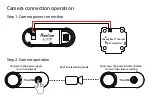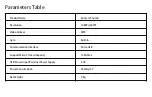Firmware upgrade
Firmware upgrade status (green light flashes slowly, the upgrad
soon if the green light flashes quickly, the camera is shut dow
completed)
Please make sure that the USB power supply or terminal power su
before upgrading.
Manually copy the firmware file (Thumb.bin) to the root directo
microSD card. For specific steps,
please refer to: https://runcam.com/download/Thumb.
If you want your Runcam Thumb to get the latest features and pe
make sure that the camera software you are using is the latest
Technical Support
Please visit: https://support.runcam.com/hc/en-us
Gyroscope Data Generated Function
Create a csvopen.txt file manually to the root directory of the camera's microSD card.
It will take effect only after the camera is restarted. At this time, the camera will keep
1080p50fps video and gyroscope data at the same time in the SD card.