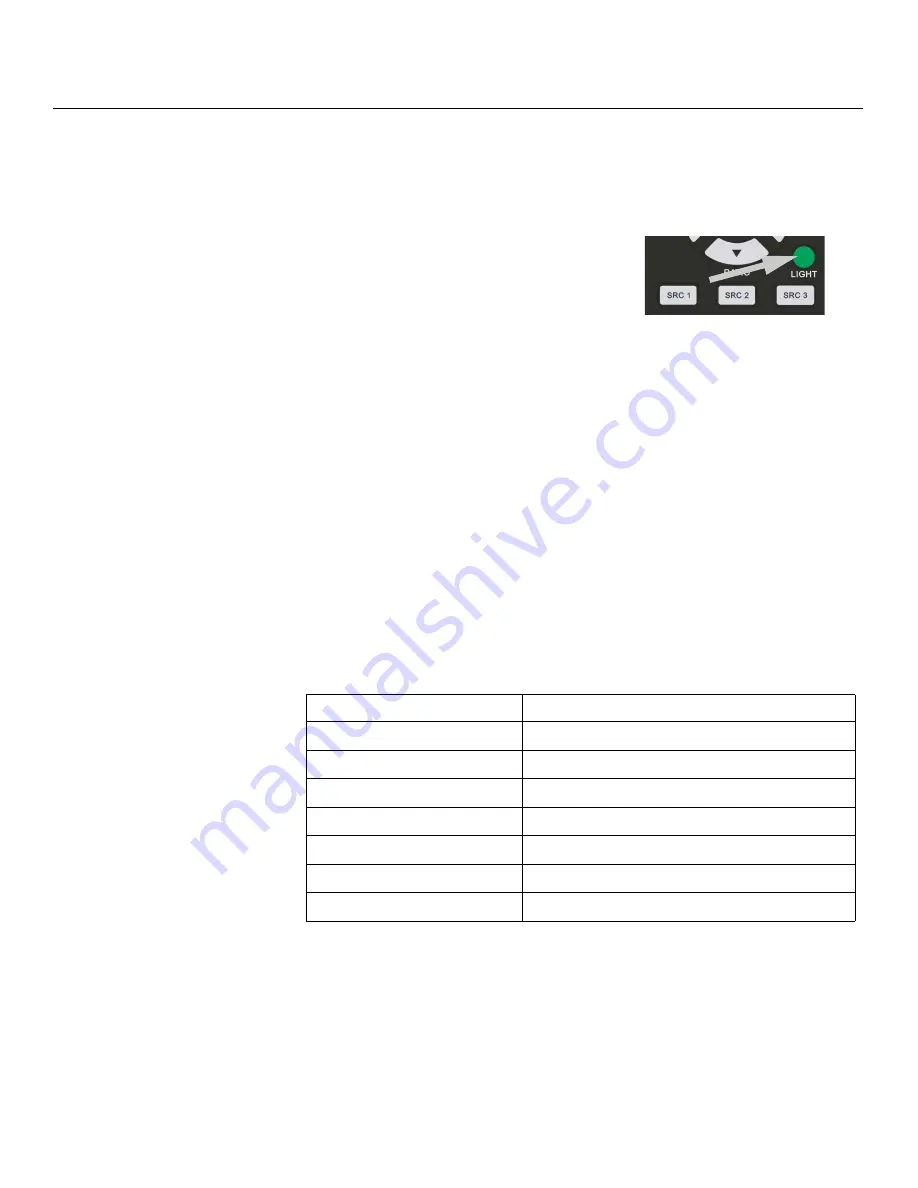
Operation
84
LightStyle™ LS-12d Installation/Operation Manual
PRE
L
IMINAR
Y
When you change the Remote Code on the Dimension Digital Controller, you must
re-program the Dimension Digital Controller remote control to send that same code. To
enable “extended” key code mode, you must re-program the Dimension Digital
Controller remote control with a special five-digit code reserved for that purpose.
To do this:
1. Press and hold the
LIGHT
button on the
remote control for approximately five seconds,
or until the LED on the remote lights solid red.
2. Enter a new five-digit code between
00000
and
65535
inclusive;
— OR —
To enable extended key code mode, enter
88999
. This mode allows certain
buttons to perform alternate functions; refer to
LS-12d Remote Control Unit
on
page 14. (To switch from extended mode back to standard mode, enter any valid
code other than 88999.)
Include leading zeros for codes with four or fewer digits; for example, enter 255 as
00255
.
3. The LED turns off to confirm the code change. If you enter an invalid code, the LED
flashes for three or four seconds. Try again, entering a valid code.
For more information on using standard and extended remote control key codes, refer
to
Using Discrete IR Codes
on page 117.
•
S
RC 1-7 Key
s
/
S
RC 8-14 Key
s
:
Select SRC 1-7 Keys or SRC 8-14 Keys from the
Remote Control menu to assign the source selection buttons to the source inputs on
the Dimension Digital Controller (refer to
SRC 1, SRC 2 ... SRC 14
on page 17). By
default, these buttons are assigned as follows:
Remote Control Button
Default
S
ource A
ss
ignment
S
RC 1 ...
S
RC 8
HDMI 1 ... HDMI 8
S
RC 9
DisplayPort
S
RC 10
Component
S
RC 11
HD 1
S
RC 12
HD 2
S
RC 13
Composite 1
S
RC 14
Composite 2
Summary of Contents for LightStyle LS-12d
Page 1: ...LS 12d Active 3D Home Theater Projection System INSTALLATION OPERATION MANUAL ...
Page 2: ......
Page 72: ...Installation 56 LightStyle LS 12d Installation Operation Manual P R E L I M I N A R Y Notes ...
Page 112: ...Operation 96 LightStyle LS 12d Installation Operation Manual P R E L I M I N A R Y Notes ...
Page 151: ......
Page 152: ...Runco International 800 23RUNCO Fax 503 748 8161 www runco com 020 1179 01 Rev A May 2012 ...
















































