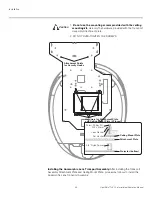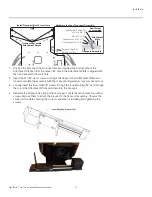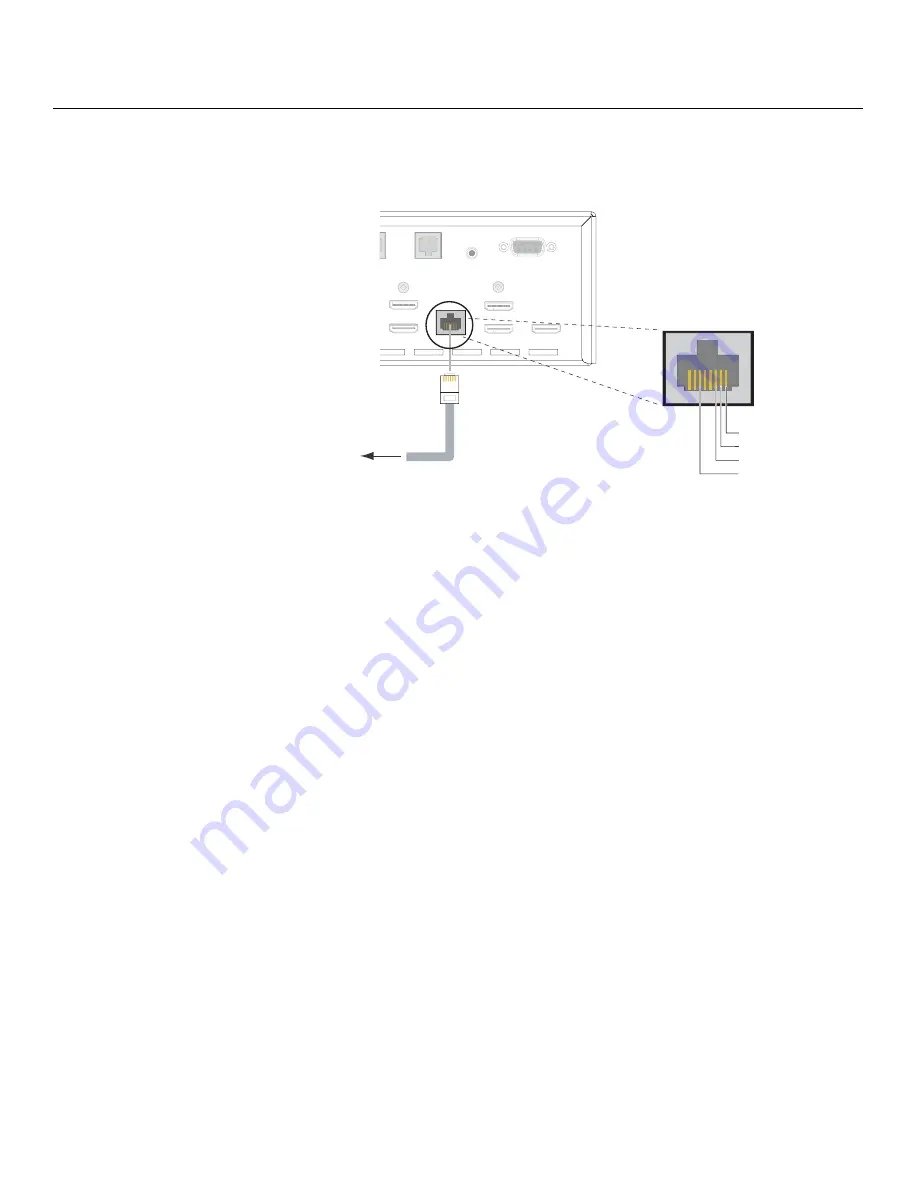
Installation
42
LightStyle™ LS-12d Installation/Operation Manual
PRE
L
IMINAR
Y
Ethernet Network Connection:
Use a standard, Category 5 network cable with an
RJ-45 plug to connect a network hub, router or gateway to the Ethernet port on the
Dimension Digital Controller; see Figure 3-14.
Figure 3-14. Ethernet Network Connection to Dimen
s
ion Digital Controller
PC / Control
RS-232
IR
Control
Sec. Display Control
HDMI 7
HDMI 8
Ethernet
HDMI Out
To Sec. Display
HDMI Out
To Pri. Display
HDMI Out
Audio Only
PC / Control
RS-232
IR
Control
Sec. Display Control
HDMI 7
HDMI 8
HDMI Out
To Sec. Display
HDMI Out
To Pri. Display
HDMI Out
Audio Only
1
8
to Ethernet
Hub, Router
or Gateway
1 Tran
s
mit Data +
2 Tran
s
mit Data -
3 Receive Data +
6 Receive Data -
Summary of Contents for LightStyle LS-12d
Page 1: ...LS 12d Active 3D Home Theater Projection System INSTALLATION OPERATION MANUAL ...
Page 2: ......
Page 72: ...Installation 56 LightStyle LS 12d Installation Operation Manual P R E L I M I N A R Y Notes ...
Page 112: ...Operation 96 LightStyle LS 12d Installation Operation Manual P R E L I M I N A R Y Notes ...
Page 151: ......
Page 152: ...Runco International 800 23RUNCO Fax 503 748 8161 www runco com 020 1179 01 Rev A May 2012 ...