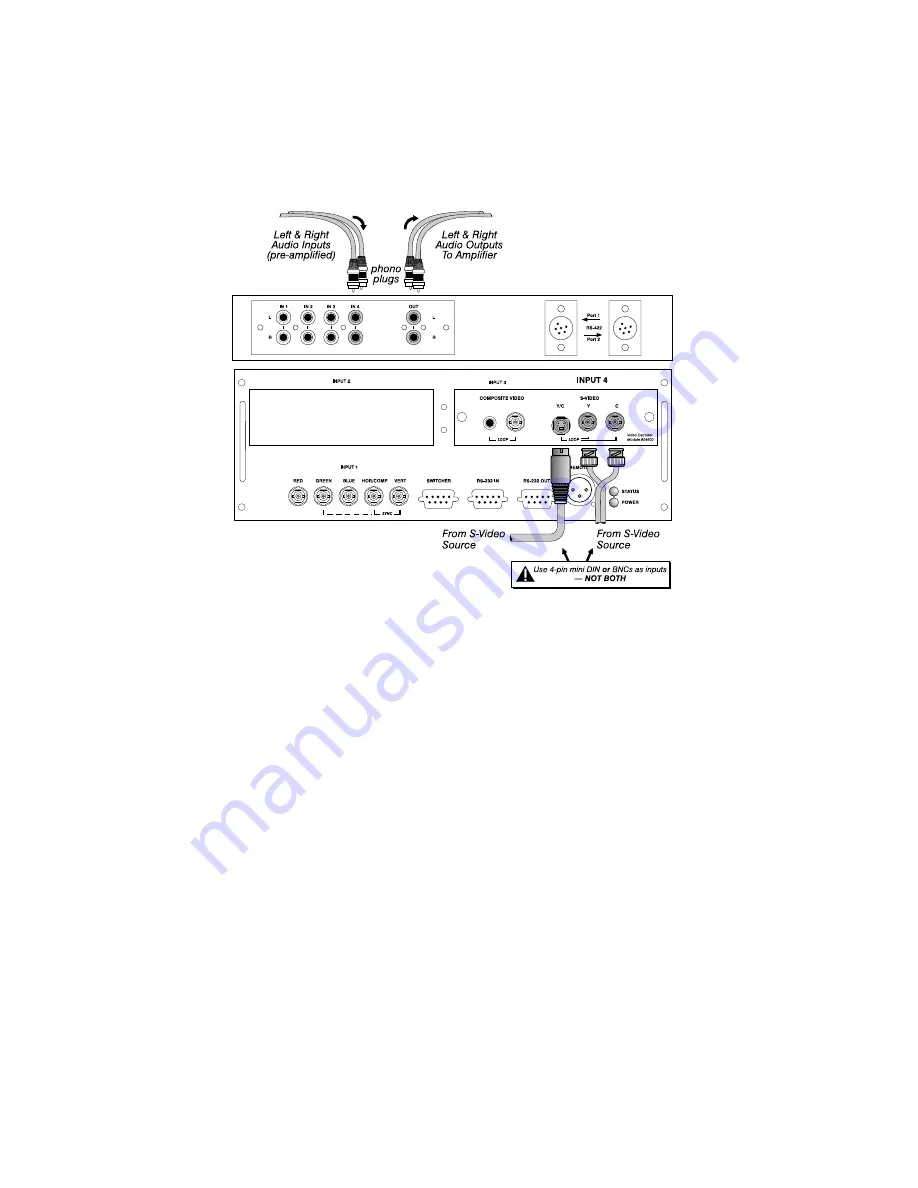
2-15
INSTALLATION AND SETUP
S-Video
!
The video decoder input panel provides simultaneous connection of both a composite video
source (
INPUT 3
) and an S-Video source (
INPUT 4
).
If connecting an S-Video source, use the 4-pin mini DIN connector
or
the Y and C BNC con-
nectors (luma and chroma) at
INPUT 4
-do not use both as inputs. See Figure 2.14.
Figure 2.14. Connecting S-Video
AUDIO for INPUT 4:
To control audio levels in an audio/visual system, connect pre-amplified
(line level) audio inputs to the
“IN 4”
left and right channel audio inputs located near the top left
corner of the rear input panel. Then connect external audio amplification equipment to audio
“OUT”
for sound output. Audio connection cables require standard RCA type phono plugs.
NOTE: If you want to loop an S-video signal through to another projector or display device, see
Video Loop Through
below.
Summary of Contents for Reflection VX-3C
Page 2: ......
Page 119: ...B 1 KEYPAD REFERENCE Figure B 1 Keypad Appendix B ...
Page 120: ...C 1 Menu Tree Appendix C ...
Page 121: ...C 2 MENU TREE ...
Page 123: ...D 2 THROW DISTANCE ...
Page 124: ...D 3 THROW DISTANCE ...
Page 125: ...D 4 THROW DISTANCE ...
Page 126: ...D 5 THROW DISTANCE ...
Page 127: ...D 6 THROW DISTANCE ...
Page 128: ......
Page 129: ...2900 Faber Street Union City CA 94587 510 324 7777 Fax 510 324 9300 RUMA 003300 rev 9 00 ...
















































