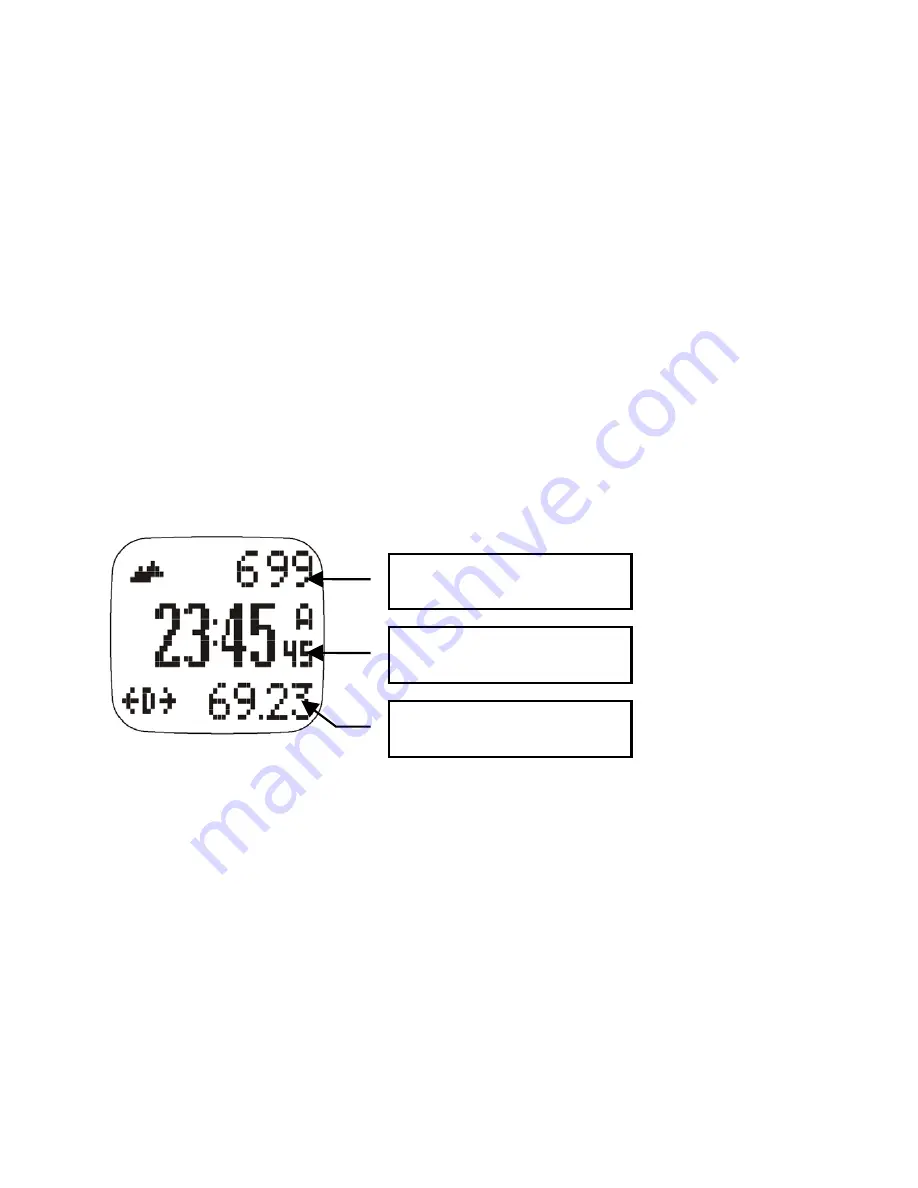
34
Set the desired time difference from the current time (+12
hours to –12 hours in 30-minute increments).
Press the MODE button to accept settings and return to the
previous menu.
8
GPS-Workout mode
The GPS-Workout mode will display and record your stats once a
current exercise session has been started. Stats can be saved and
later uploaded to the Runtastic website using Runtastic Connect.
There are 3 customizable displays (see section ###) to view heart
rate, calories burned, time, pace, speed, distance, altitude, and laps.
This is an example of a GPS Workout Mode display:
How to Start/stop workout monitoring and recording
Press the „ST./STP." button in GPS-Workout-mode in order to start or
stop the training.
This way, the search for GPS signal and cardiac frequency
measurement will be activated automatically (if this has not already
been performed manually).
YOU MUST SAVE YOUR TRAINING SESSIONS AFTER YOU HAVE
FINISHED YOUR WORKOUT. A quick press of the ST/STOP button
will pause the workout but will not stop the workout and save it.
Training data row 1
Training data row 2
Training data row 3
Summary of Contents for GPS Watch with Heart Rate Measurement
Page 1: ...GPS Watch with Heart Rate Measurement Operating instructions Edition 04 2013...
Page 5: ...5...
Page 70: ...70...
















































